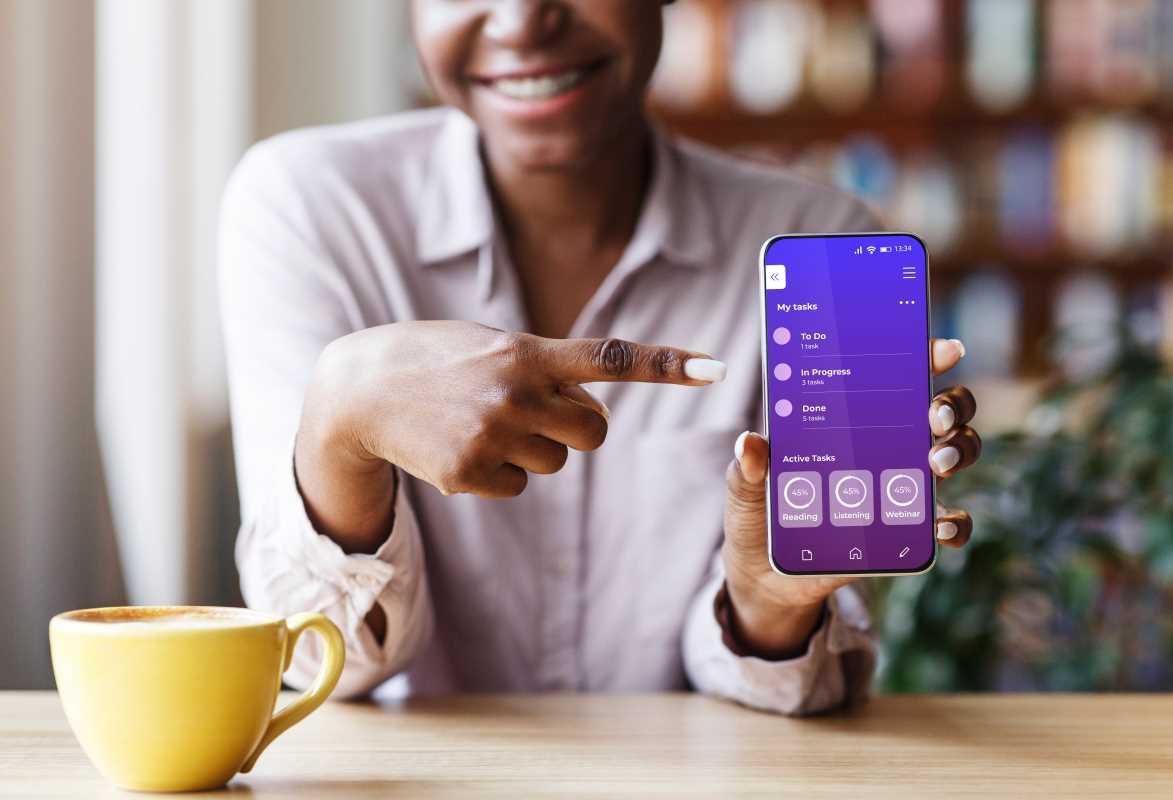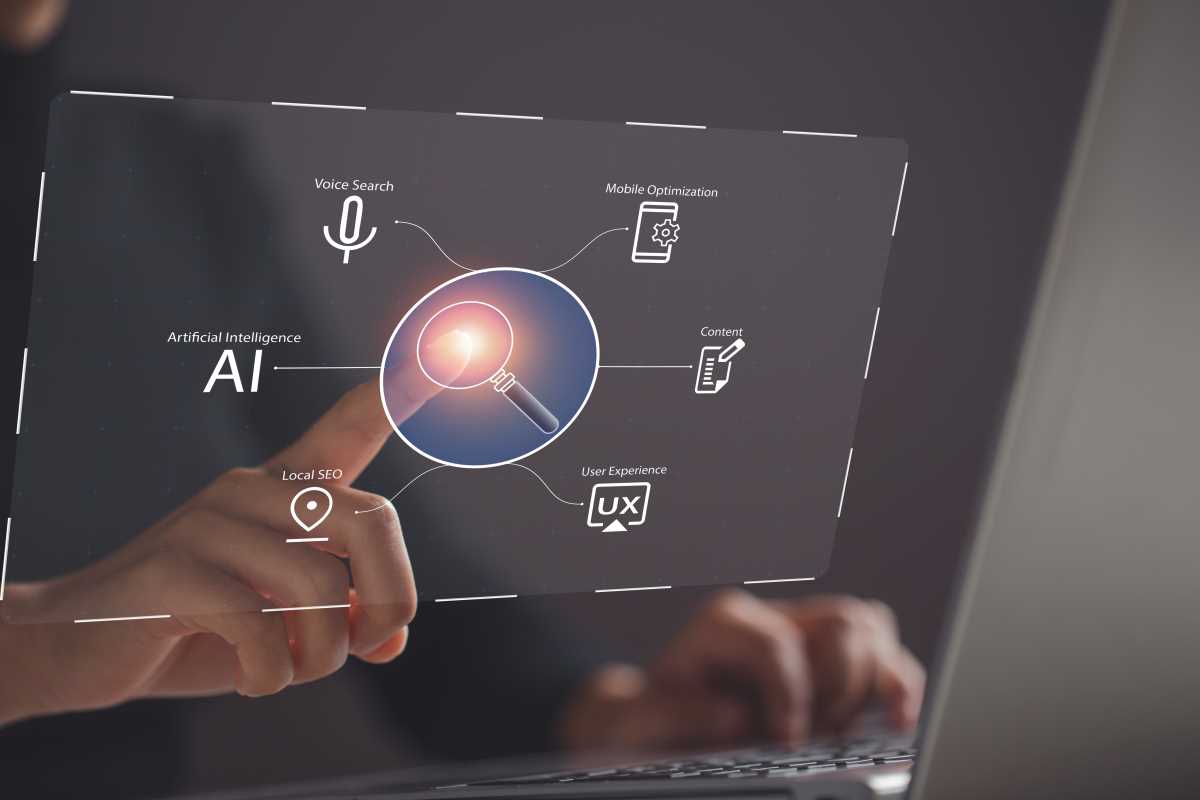Teams experience a transformation in their collaborative efforts when they engage in synchronous editing of shared multimedia files. By working together in real time, team members witness changes as they unfold, which ignites lively creative discussions and eliminates the tedious cycle of endless file version exchanges. This proactive method of collaboration not only saves valuable time but also minimizes potential miscommunications. As a result, it fosters an atmosphere where ideas merge effortlessly, and every team member plays a vital role in shaping the final product, enhancing the overall effectiveness and fluidity of the project.
Seeing updates instantly allows all team members to build on each other’s efforts without waiting for file transfers or email attachments. It feels more like working side by side in the same room, even when you’re miles apart. Real-time collaboration on images, videos, or design files makes the creative process smoother and more effective.
The Power of Real-Time Collaboration Tools
Real-time editing tools bring clarity and a shared understanding of a project’s progress. These tools help teams keep track of modifications and ensure that every participant is on the same page. They create a transparent workflow that can boost both creativity and accuracy when dealing with multimedia content.
Some key benefits of synchronous editing include:
- Providing instant feedback that allows for quick adjustments and idea refinement.
- Reducing version control issues since everyone works on a single file.
- Enhancing team communication by visualizing changes as they occur.
- Simplifying project management with a shared platform that minimizes confusion.
Top 10 Productivity Apps for Real-Time Multimedia Collaboration
When it comes to selecting tools for collaborative multimedia projects, the right app can make all the difference. Each tool offers unique features that suit various styles and project needs. Below is a numbered list of top productivity apps that support real-time tweaks and creative input on shared files.
- Adobe Creative Cloud stands out with its familiar design and editing suite. It bundles a range of tools that enable teams to work on graphics, video, and web content concurrently. Main features include cloud-based document sharing, version history, and integration with popular design programs. Its robustness in handling multimedia assets makes it a favorite choice for creative editing.
- Figma offers a web-based interface that makes designing and prototyping interactive elements a breeze. Its emphasis on collaborative design has redefined team projects. Features like live cursor tracking and real-time commenting allow for smooth creative sessions. It is perfect for teams that need to iterate quickly on UI and digital artwork.
- Notion is a flexible workspace that merges note-taking with collaborative file sharing. It allows teams to store multimedia materials in an organized manner. Its support for embeds, rich media, and live updates helps users manage projects without switching between different tools. This versatility caters well to projects that require both written and visual inputs.
- Miro brings a virtual whiteboard experience to digital collaboration. It supports creative brainstorming and multimedia editing through an interactive, visual layout. The canvas is great for mapping out ideas and adding videos, images, and documents all in one view. This approach encourages dynamic team sessions that combine planning with design.
- Microsoft OneDrive integrates smoothly with various Office tools and supports shared multimedia folders that update in real time. This connectivity makes it simple to track changes across different file types. Its secure cloud storage, versioning system, and cross-device accessibility help teams maintain an organized workflow, which is especially useful during collaborative edits.
- Google Drive offers a seamless way to store and share files on the cloud. With its suite of real-time collaboration tools, documents, sheets, and slides are all accessible simultaneously. Its update notifications and comment feature provide a clear view of who made which changes. For multimedia projects, using additional Google tools enhances flexibility during the editing process.
- Dropbox Paper rethinks the collaborative workspace by letting teams review images, videos, and text in one shared workspace. It simplifies project discussions around multimedia elements. Real-time annotations and task lists blend well with creative document editing. Its intuitive interface makes it an appealing option for those aiming to keep projects streamlined.
- Frame.io targets video editing teams with precise tools designed for immediate review. The platform allows team members to leave frame-specific comments that direct the next steps for video edits. Its strong integration with professional editing software, timeline sharing, and secure links make it ideal for projects that revolve around high-quality video content.
- Canva Pro combines ease-of-use with robust design capabilities, allowing multiple users to collaborate on images, presentations, or social media posts. Its simplicity helps teams quickly craft visual content. With a library of templates and live collaboration features, it is particularly suited for projects that demand quick turnaround on design tasks.
- Wipster is designed for creative video workflows. Its review and approval systems ensure that every edit is scrutinized in real time, making feedback fast and focused. This app offers time-coded commenting and detailed review controls, streamlining the editing process for teams that deal with high-stakes video projects.
Each of these tools provides unique advantages and fits different project needs. Selecting the right one can improve the quality of output and make collaboration easier.
Comparing Key Features
It is useful to compare the features when choosing a tool. By examining supported platforms, file size limits, and pricing plans, you can select the tool that best fits your project requirements.
Some factors to consider include:
- How often updates happen in real time and the latency across different devices.
- Compatibility with various operating systems and mobile platforms.
- File storage limits and support for different multimedia formats.
- Pricing tiers that suit small projects and large team workflows.
Understanding these differences can make your selection easier and ensure the tool aligns with your specific workflow needs.
Tips for Getting the Most Out of These Apps
Finding the right tool is only the first step. Fully exploring its features and being willing to adapt your workflow can lead to better results. For example, set aside a few minutes daily to review updates and leave notes directly in the file. This habit keeps your project moving steadily.
Try experimenting with integrated features on various productivity apps. Consider these practical tips:
- Schedule regular check-ins with team members within the app itself.
- Create templates for files you use often to save setup time.
- Use version control features to see which edits influence your project most.
- Adjust notifications so you do not miss important updates.
Exploring different viewing modes and commenting tools can deepen your understanding of each app’s features, helping your team quickly agree on the best ways to collaborate efficiently.
How to Choose the Best App for Your Team
Deciding on the most suitable collaboration platform involves understanding your project needs and the strengths of each option. Start by considering the type of media you handle and the access controls you require. A simple checklist can guide you through this process without overwhelming you.
Follow these steps to narrow your options effectively:
- Make a list of the multimedia file types you work with regularly and confirm the app supports them.
- Evaluate whether the platform’s interface is user-friendly for your team.
- Check if it can integrate with other apps you already use.
- Review pricing plans to ensure they fit your budget.
- Test the collaborative features through a trial to see how it handles synchronous editing in real projects.
This checklist helps you choose a platform that fits your workflow, leading to smoother project progress and easier teamwork. Real-time multimedia collaboration speeds up adjustments and opens new ways to work together.
Using the right tool for synchronous editing keeps you organized and improves communication. Small daily changes can greatly enhance your projects.