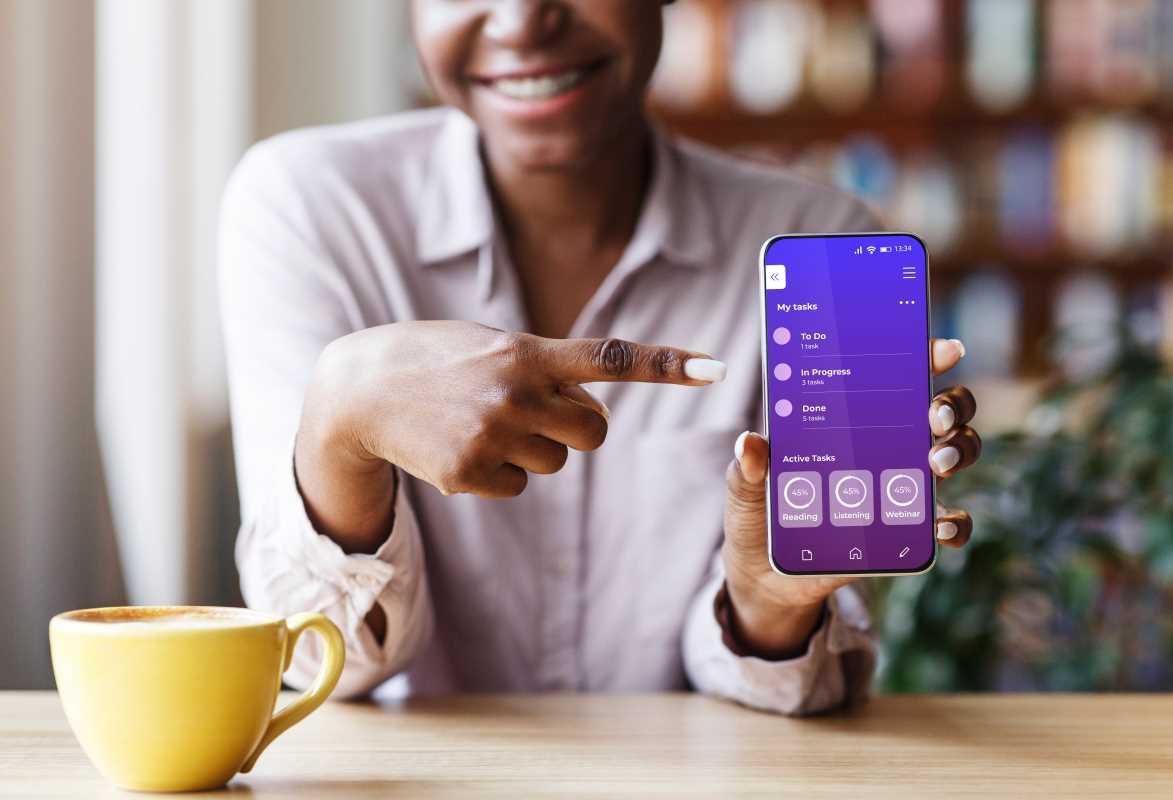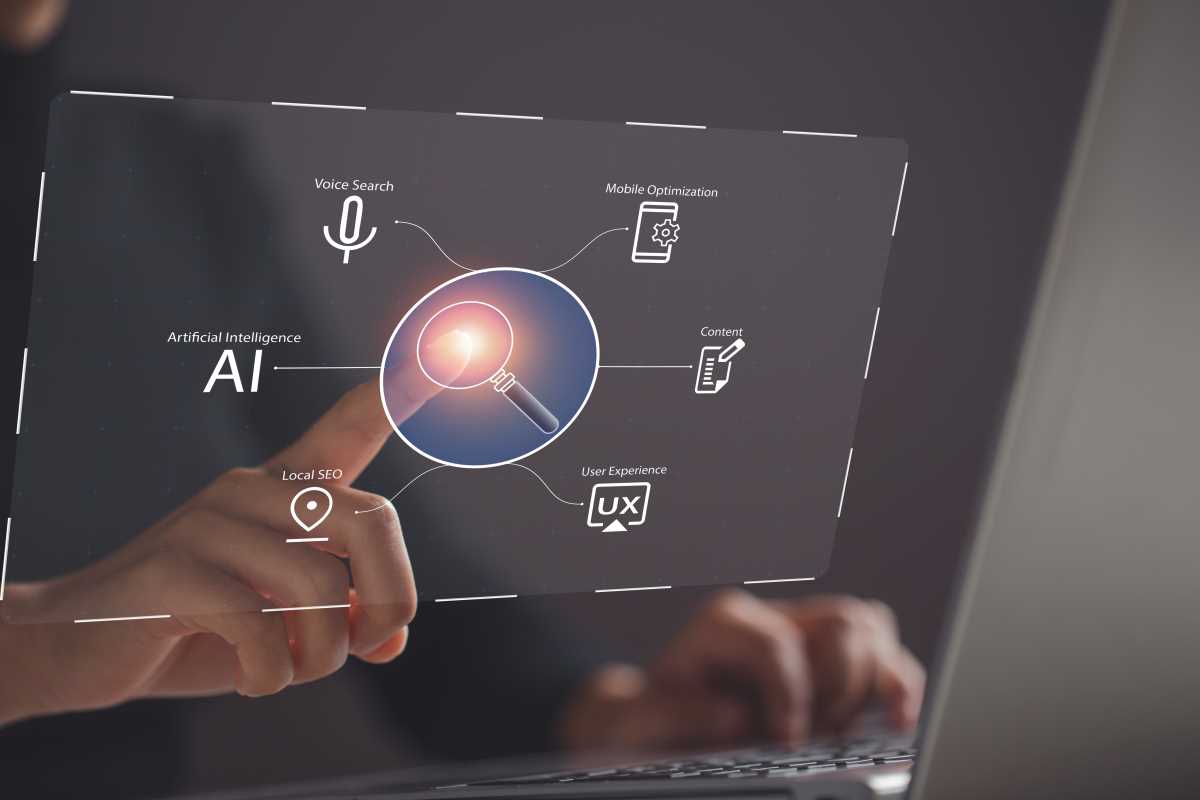Gathering with colleagues no longer requires everyone to be in the same physical space. Virtual reality brings people together, allowing small teams to collaborate and share ideas as if they sat side by side, even when separated by great distances. This guide explains how to choose the right VR platforms, organize productive sessions, and make the most of interactive features that keep discussions lively and creative. By following these steps, teams can create an environment where new ideas flow easily and everyone feels connected, no matter where they are. Anyone meeting online can benefit from these practical tips for working together in virtual reality.
We’ll look at how to pick the right VR system, set up the gear, run sessions that keep people involved and secure, and see what worked well. You don’t need a tech degree—just curiosity and a headset. Let’s dive in.
Understanding how to use VR for teamwork
First, learn what makes a good VR collaboration platform. A tool should let each person wear a headset or use a desktop view. It needs voice chat and object sharing so teams can move 3D sketches or sticky notes around together. A headset is a device you wear over your eyes to see a virtual world.
Look for features like hand tracking and room-scale movement. Hand tracking means the system follows hand motions without controllers. Room-scale lets you walk in a real room and have that movement match a virtual space. When you read product descriptions, watch demo videos to see these in action.
Setting up your VR workspace
Once you choose a platform, check your hardware meets the requirements. Many platforms run on headsets like Oculus Quest 2 or HTC Vive Pro. Each headset lists minimum CPU, graphics card and USB ports needed. If you run on a desktop, clear a 6x6 foot area so you won’t bump into furniture.
Next, install the VR software and grant permissions for microphone and camera. Test your audio to make sure voices sound clear. Invite a friend or coworker to join a trial session. This trial will help you spot any headset fit issues or connection hiccups before the big brainstorm.
Best practices for group brainstorming sessions
Keep sessions lively by following simple rules. Start with a quick icebreaker like drawing an object in 3D. Icebreakers break tension and get creative juices flowing. Aim for 45–60 minutes so participants stay focused.
Here are key tips:
- Set a clear goal at the start: “We want ten new marketing taglines.”
- Assign roles: one person notes ideas, another times each segment.
- Encourage everyone to speak up, even if ideas seem rough.
- Use built-in tools to sketch in air or place virtual sticky notes on walls.
Using cutting-edge VR platforms for real-time architectural co-design
Select a platform that offers rooms, avatars and interactive boards. Avatars are digital characters that represent each team member. Interactive boards let you import images, then sketch over them in real time. That adds a tactile feel to your session.
Measuring brainstorming results
After your session, review what went well and what needs improvement. Collect feedback from participants on audio clarity, ease of drawing and overall flow. This will help you decide what to keep and what to change.
Try a simple checklist:
- Count total ideas generated.
- Rate engagement on a scale of 1–5 for each tool (chat, drawing, 3D models).
- Note how many participants volunteered ideas.
- Identify any tech hiccups and how long they took to fix.
Ensuring security and privacy
Protect session data to make everyone comfortable sharing ideas. Choose a VR service that encrypts voice and text chats. Encryption means scrambling data so only authorized users can read it. Check the service’s privacy policy for compliance standards like GDPR or CCPA.
Ask participants to use unique meeting codes and change them after each session. If you share files in VR, store them on secure cloud servers rather than local drives. That way, you reduce the risk of losing notes or designs.
Set clear goals, use the right tools, and review regularly to boost team creativity. Implement these steps to make your sessions more engaging and productive.
 (Image via
(Image via