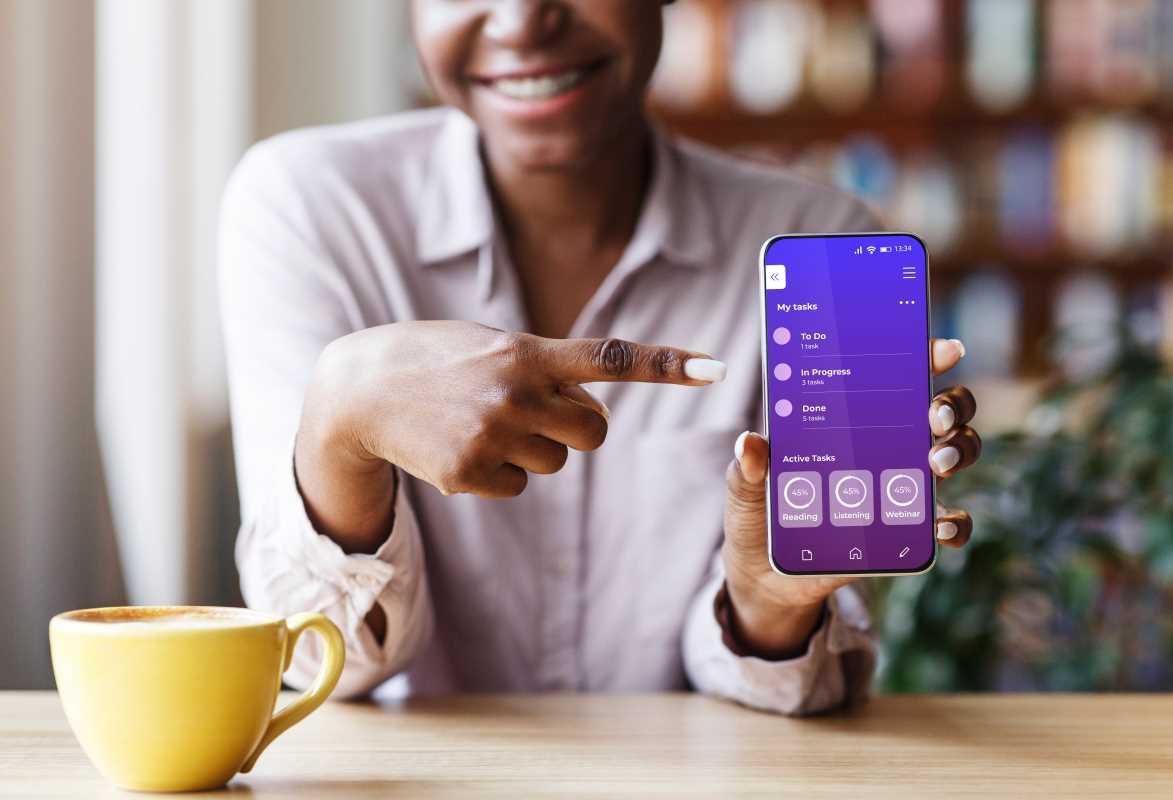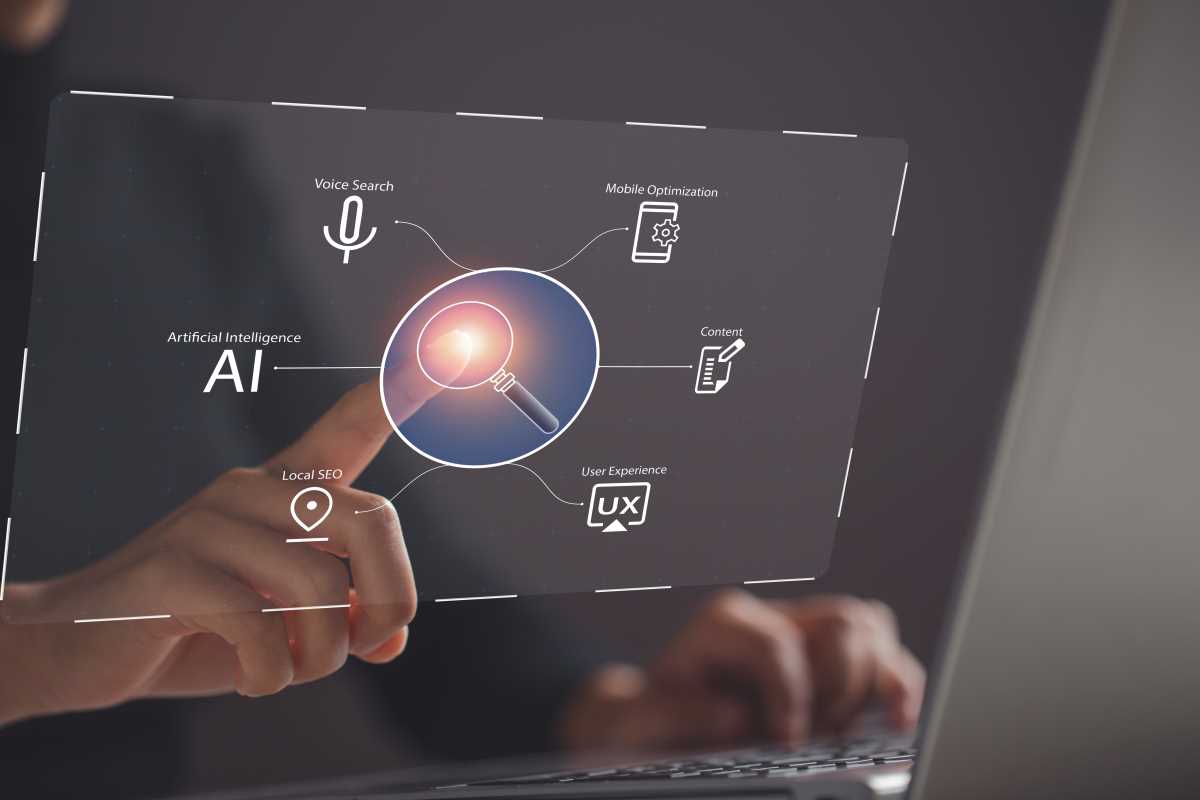Efficient and secure file transfers have become essential in everyday work routines, especially when projects require the quick exchange of creative files. Having fast access to data not only conserves valuable time but also alleviates stress when deadlines loom large and schedules tighten. Creative professionals find that dependable file management systems significantly enhance their workflow, ensuring that their projects progress smoothly and without unnecessary interruptions. The ability to swiftly share and organize files has revolutionized how these professionals operate, making it a crucial component in maintaining productivity and focus in an increasingly fast-paced work environment.
Choosing the right cloud storage solution can remove everyday hurdles like file version mishaps, slow upload speeds, and storage capacity frustrations. A dependable system ensures that creative projects remain accessible on the go without bulky equipment or complicated setups, making work feel more streamlined and enjoyable.
Enhancing Mobility with Secure Cloud Storage
Reliable cloud storage systems bring clarity and order to unpredictable workdays. They allow users to access documents and creative projects instantly, no matter where work takes them. With a dependable system, creative teams can concentrate on the work at hand instead of worrying about lost or outdated files.
The use of a trusted storage service has clear benefits, along with a few challenges that every creative professional may face. Some of the most important points include:
- Ease of accessing large files quickly without waiting for slow uploads.
- Support for collaboration across different devices and operating systems.
- Increased data security that guards against accidental loss or breaches.
- User-friendly interfaces that keep technology from becoming an obstacle.
- Potential for cost savings on both time and resources when integrated properly.
These advantages make the use of a robust storage system essential to maintain efficiency, while the challenges often lie in selecting the most suitable and secure option that aligns with evolving work needs and data regulations.
Top 5 Cloud Storage Devices for Effortless Collaboration
Choosing the right device can transform a hectic day into a smooth creative session. The following five cloud storage devices offer a blend of portability, security, and ease of use. Each option presents unique features and traits that make them ideal for staying connected on the move.
Below is a numbered list that details each device, along with its key features, benefits, and potential drawbacks:
- NimbusDrive offers a compact design and lightning-fast access speeds. This device integrates easily with various software platforms and helps manage large file sizes with ease. Key features include robust encryption, synchronization across platforms, and easy sharing options. Pros involve quick setup, reliable connectivity, and user-friendly interfaces. Some cons are limited offline capabilities and a steeper price for extra storage.
- SkyVault provides superb connectivity with a sleek, portable form factor. Its interface makes it simple to move and organize files between multiple projects. Key features consist of automated backup, fast upload speeds, and flexible file management. Pros include intuitive operation and efficient file retrieval. A drawback seen by some users is the occasional lag with high-volume transfers.
- CloudCascade stands out due to its integration capabilities, making it easy to sync with your favorite apps. Its design supports creative workflows that require multiple file formats. Features include multi-level security, remote access control, and adaptive storage plans. Pros include reliable performance and enhanced collaboration features. Cons may include a learning curve for new users and occasional syncing delays.
- DataStream offers cross-platform access and a strong emphasis on collaboration, ensuring all files are available when needed. It adapts well to diverse project needs. Important features include customizable sharing settings, real-time editing, and seamless integration with team software. This device’s pros are flexibility and broad compatibility, while its cons include the potential for sync errors if not properly maintained.
- PixelCloud brings a modern design with innovative tools suited for a creative workflow. Its support for different file types makes it versatile for various project demands. Features include intuitive file organization, cloud-based editing tools, and a secure file transfer protocol. Pros consist of enhanced mobility and a vibrant user community. A small drawback is that advanced features may require a subscription upgrade.
Each option brings its own set of capabilities and trade-offs, so it is essential to weigh these factors based on your own workload and style of collaboration.
How to Choose the Right Solution for Your Team
Picking a cloud storage solution requires careful thought about both current needs and future growth. A one-size-fits-all approach rarely works well when dealing with creative projects that demand flexibility and speed. Thinking carefully about potential challenges and benefits can guide you toward a tool that fits both technologically and practically.
Consider these key points when evaluating your options:
- Security: Make sure the device uses strong encryption and security protocols to protect sensitive files.
- Ease of Use: Select a solution that offers a simple, intuitive interface so you can spend less time learning and more time creating.
- Integration: Look for systems that connect well with other popular apps you already use for editing, communication, or project management.
- Price: Balance the features offered with the cost and watch out for potential hidden fees or upgrade costs.
Focusing on these areas helps you find a storage system that not only meets your file management needs but also improves your overall workflow. Both security and ease of use ensure that creative projects stay uninterrupted and maintain a steady pace.
Keep an eye out for devices with flexible storage and collaborative features, as they prove especially useful when creative duties can be unpredictable and require rapid adaptation.
Tips for Streamlining File Sharing on the Go
Efficient file sharing can become a straightforward process by making small adjustments to your workflow. Practical tips can improve how you store, transfer, and access data when traveling. Breaking tasks into manageable steps often makes adopting a new system less overwhelming.
Below are several actionable tips that can simplify file sharing:
- Keep files organized by regularly updating folder structures to prevent clutter.
- Schedule periodic backups to avoid data loss and ensure the latest versions are saved.
- Use strong security measures such as two-factor authentication to access files remotely.
- Automate repetitive tasks like file synchronization to save time over the long run.
- Experiment with different system settings until you find a balance that works best for your workflow; this ensures smoother file sharing experiences.
Refining your project management and file exchange systems ensures a secure, efficient workflow that adapts to creative needs. Small adjustments and regular reviews help you find the best fit and keep your digital space organized.
These steps improve work quality and ensure smoother project execution. The right cloud storage solution can simplify your work life.
 (Image via
(Image via