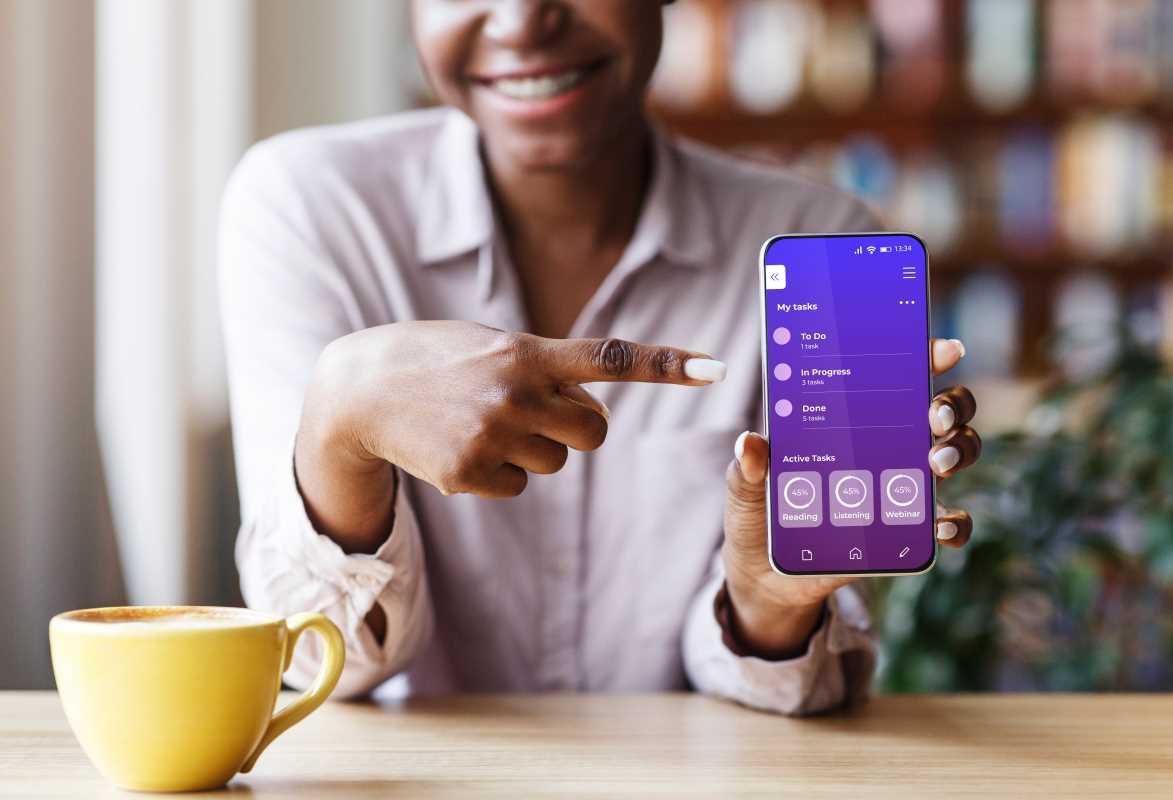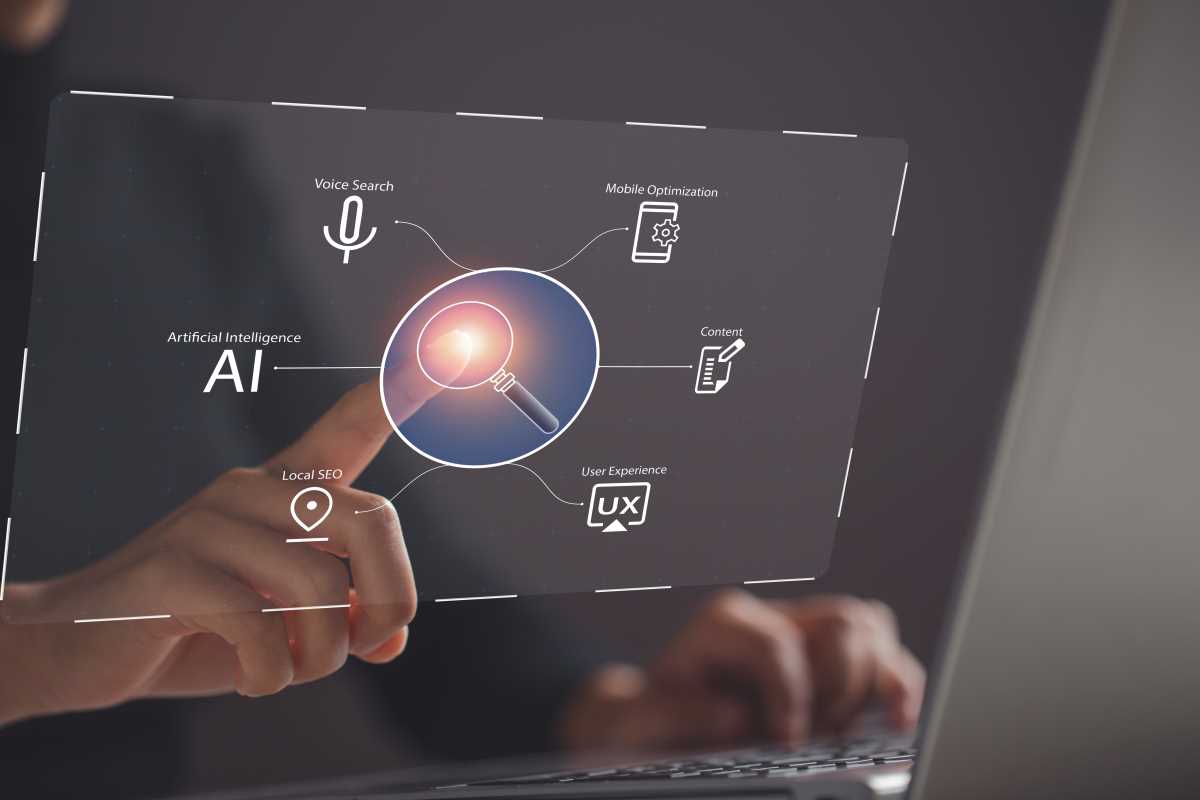Home offices come with their unique set of obstacles, notably when juggling numerous projects across various screens. Having a dependable laptop that efficiently supports dual monitors without lagging is crucial—not just for boosting work efficiency, but also for ensuring comfort throughout extended work sessions. High-performance laptops deliver the speed and reliability necessary for running multiple applications simultaneously, streamlining tasks and making multitasking significantly more manageable. By investing in such a powerful tool, professionals can enhance productivity while maintaining a comfortable and organized workspace, ultimately transforming the way they work from home.
The right laptop combined with an effective dual-monitor setup offers ample screen space for research, writing, or creative work, allowing you to organize your digital space with ease. In this article, we review durable laptops that meet the needs of multitasking setups, providing insights to help turn your workspace into a productivity hub.
Essential Features for Dual-Monitor Laptops
When connecting two monitors to your laptop, certain technical specifications ensure smooth performance and reliability. Check for a variety of port options, strong graphics processing, and sufficient memory to avoid frustrating lag or limited workspace. These key features enable you to run multiple applications smoothly, whether you're managing spreadsheets, editing videos, or simply browsing the web.
Beyond basic performance, focus on build quality and cooling systems since these elements support long hours of operation. Making informed decisions about these features can significantly improve your overall experience managing a multi-screen array.
- Multiple USB-C, HDMI, or DisplayPort connections for easy monitor hookups.
- A dedicated GPU or integrated graphics optimized for multi-screen handling.
- At least 16GB of RAM to manage several tasks at once.
- High-resolution displays that maintain clarity even when connected externally.
- Powerful processors capable of handling complex workflows.
7 High-Performance Laptops for Dual-Monitor Setups
This curated list features laptops that excel in power and versatility, making them excellent companions for setups that require dual monitors. Each choice balances performance with features to keep your workspace organized and clutter-free while delivering the performance you need.
The following models stand out because of their advanced connections, strong processing capabilities, and enhanced graphics, ensuring your dual-monitor setup runs efficiently around the clock.
- Dell XPS 16 features a vibrant display, the latest Intel processors, and a dedicated GPU to handle multiple external displays easily. This model performs well with heavy multitasking while maintaining a lightweight chassis for easy portability between locations. The laptop provides a range of connectivity options along with ample RAM, supporting seamless performance whether editing photos or managing large datasets across two screens.
- HP Spectre x360 offers a sleek convertible design that adapts to different work modes. Equipped with powerful internal components and multiple ports, it supports connecting one or two extra monitors without issues. This laptop not only performs well but also features a stylish appearance and long-lasting battery life, making it ideal for those who want an attractive and efficient workstation.
- Lenovo ThinkPad X1 Extreme delivers impressive performance with solid-state drives and high-end graphics capabilities. Its durable build quality allows it to endure long work sessions involving multiple devices at the same time. The diverse port options enable you to connect additional screens without extra adapters, and its comfortable keyboard supports all-day typing on a dual-monitor setup.
- Apple MacBook Pro is renowned for its excellent display and smooth performance. With advanced processing and accurate color reproduction, it works perfectly with a dual-monitor arrangement. This model offers enhanced graphics and strong security features that integrate seamlessly with the macOS ecosystem, ensuring a smooth transition between screens for creative tasks.
- Asus ROG Zephyrus combines gaming-level graphics with professional performance, making it more than capable in a dual-monitor environment. The laptop manages intensive applications and graphic design software with ease. Its sophisticated cooling system and wide range of ports provide a reliable platform for expanding your screen space without sacrificing speed or quality.
- MSI Prestige 14 offers a compact design with serious computing power. Despite its smaller size, it supports multiple monitor outputs, making it ideal for a focused and efficient workspace. The finely tuned performance and durable build make this model a top choice for creating an organized and productive environment with external displays.
- Razer Blade 15 combines performance with a sleek, portable design. Known for its impressive graphics and fast processors, this laptop easily supports multiple high-resolution monitors. Its well-rounded performance handles demanding tasks and creative processes, proving itself as a flexible option for dual-monitor setups.
Tips for Creating an Optimized Dual-Monitor Home Setup
Setting up a dual-monitor system at home can boost productivity and reduce eye strain, allowing you to customize your workspace effectively. Small adjustments can make a big difference in creating a comfortable environment that keeps you focused throughout the day.
Keep these practical tips in mind while assembling your setup:
- Position your monitors at eye level to maintain good posture and reduce neck strain.
- Ensure enough desk space to hold both screens and necessary peripherals without clutter.
- Use adjustable monitor stands to easily modify the screen angle and achieve proper ergonomics.
- Apply proper cable management tools to keep your area tidy and organized.
- Refer to a dual-monitor home setup guide for detailed ergonomic tips and additional advice.
 (Image via
(Image via