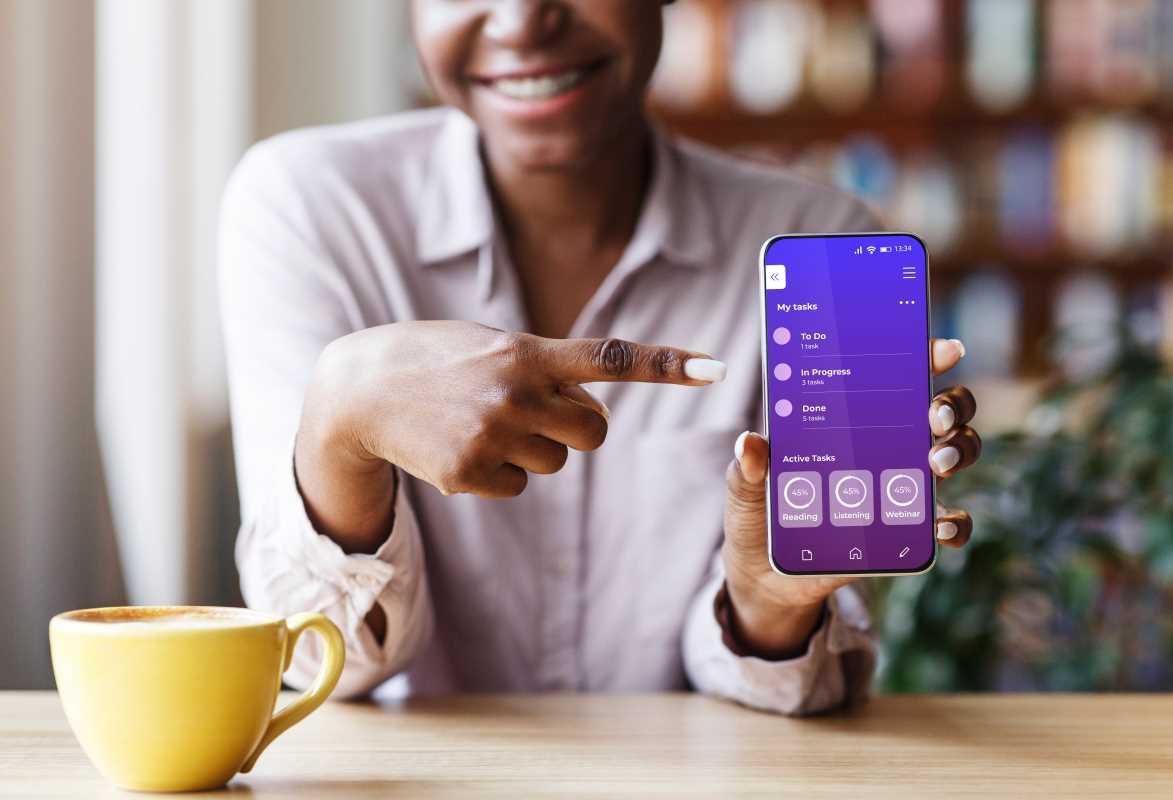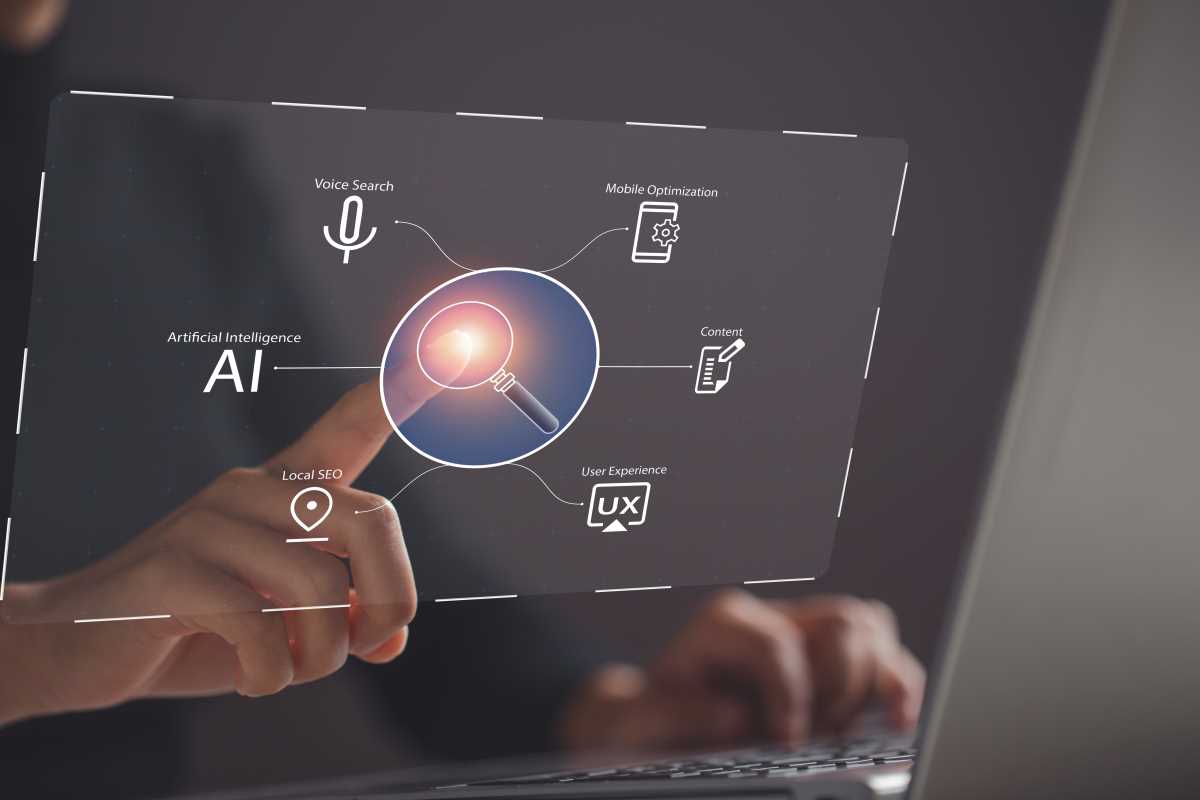Living in a rural area often requires relying on a mobile hotspot for internet access, and this can present unique challenges. Picture yourself trying to participate in a crucial video conference or send an urgent email, only to have the connection falter repeatedly. The countryside offers stunning landscapes and tranquility, but when it comes to staying connected in the digital world, it can sometimes be unpredictable and frustrating. The serene setting is a wonderful escape, yet it’s important to be prepared for the occasional hiccup in online connectivity that rural life may bring.
Staying connected when surrounded by open fields or wooded areas might seem tricky, but there are plenty of smart tweaks you can make to keep your connection steady and strong. This guide will take you through practical steps, from understanding your device options to fine-tuning your settings for a more reliable link.
Understanding Your Mobile Hotspot Options
Choosing the right mobile hotspot device and data plan plays a huge role in how well you stay connected when working outside urban centers. You might select a smartphone's built-in hotspot, a dedicated mobile hotspot gadget, or a device that can switch between plans depending on your usage needs.
Different devices offer unique advantages and some drawbacks. Below are some pros and cons for each option you might consider:
- Smartphone Hotspot: Pros - Easily accessible and no extra device needed; Cons - Drains battery quickly and might limit multi-tasking.
- Dedicated Mobile Hotspot: Pros - Generally offers better coverage and battery life; Cons - Additional cost and an extra gadget to carry.
- Data Plan Flexibility: Pros - Some plans let you switch networks for the strongest signal; Cons - May come at a premium price and sometimes has data limits.
Reviewing both the hardware and service plans helps you find a combo that matches your regular data usage, calculating the need for speed versus battery longevity. Matching your lifestyle with the right gear can help reduce frustrations and keep your work routines smooth.
Optimizing Hotspot Placement and Signal Strength
Finding the best spot for your hotspot can mean the difference between a stable call connection and a frustrating audio drop. In rural environments, obstacles like trees and buildings can affect the signal, so adjusting where you set up the device is key. Experimenting with different positions will reveal if a side window or a rooftop setup offers the best access.
Here are some simple placement tips to help boost your signal:
- Place the device near a window, away from large metal objects that could block the transmission.
- Keep the hotspot device elevated when possible; even a small stand or a high shelf can improve reach.
- Rotate the device slowly; sometimes a slight shift reveals a stronger signal corner.
- Avoid areas prone to interference, such as near microwaves or thick walls with insulation.
Moving the hotspot around might feel like a hit-and-miss experiment at first, but the effort usually pays off. Take a few extra minutes to test different locations before settling into a long work session.
Managing Data Usage Efficiently
Running out of data can be a real headache, especially when you're in a spot where refilling your plan might not be immediate. Monitoring how much data you actually consume during your work day is important. Many devices now allow you to check your usage in real time and even set alerts for when you are close to your limit.
Consider these actionable tips for smarter data management:
- Use built-in data manager apps provided by the device’s operating system.
- Turn off background data on apps that do not need constant updates.
- Schedule downloads and updates during off-peak hours when personal use is low.
- Adjust video quality settings in streaming apps to consume less data during video calls.
Buying extra data or upgrading to a plan with more generous allowances could benefit your work if you attend many online meetings or transfer files often. Keeping an eye on your usage helps you avoid unexpected charges while ensuring your work never stalls.
Troubleshooting Common Hotspot Issues
Even after setting up your mobile hotspot perfectly, you might face some odd disconnections or slowdowns during peak work hours. The key is to identify which part of your setup causes the issue and make small tweaks until the problem disappears. Routine checks and simple reset routines usually fix these common problems.
If you run into any snags, try these quick fixes:
- Restart your device to clear minor bugs and refresh the connection.
- Check for software updates that might improve your device's overall performance.
- Adjust settings on your hotspot to ensure it is not overloaded with too many connected devices.
Following a systematic troubleshooting process can be as satisfying as it is necessary. Going through these steps allows you to stay confident that you know what to do when your connection acts up.
Advanced Tips for Speed and Stability
If your connection still lags behind your needs, you can make a few advanced adjustments to improve speed and overall stability. Check your device settings carefully—you might find underused options that can tweak both speed and reliability. Using specialized apps that optimize Wi-Fi performance can also provide a smoother experience.
Consider these technical tweaks and additional recommendations:
- Try different frequency bands; some networks offer both 2.4 GHz and 5 GHz options. The 5 GHz band might give faster connections in less crowded environments.
- Reset network settings on your device periodically to clear old data that might slow down new connections.
- Use tools that perform network speed tests to get real-time feedback on changes you make. This helps you adjust settings until you reach your desired hotspot speed.
- Close any apps running in the background that are not needed, freeing resources for better network performance.
Experiment with placement, fine-tune your device settings, and monitor your data usage carefully to stay online wherever you set up.
Use these tips for a smoother and more reliable online experience in the country. Enjoy staying connected!