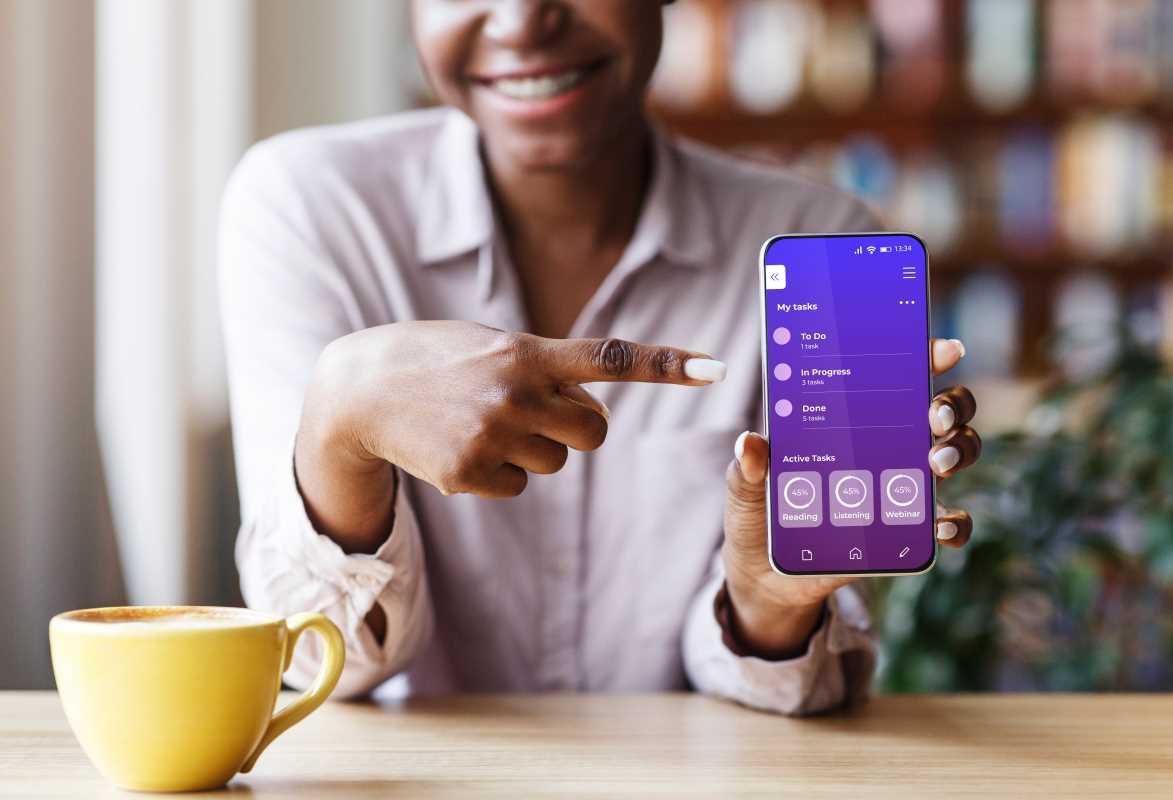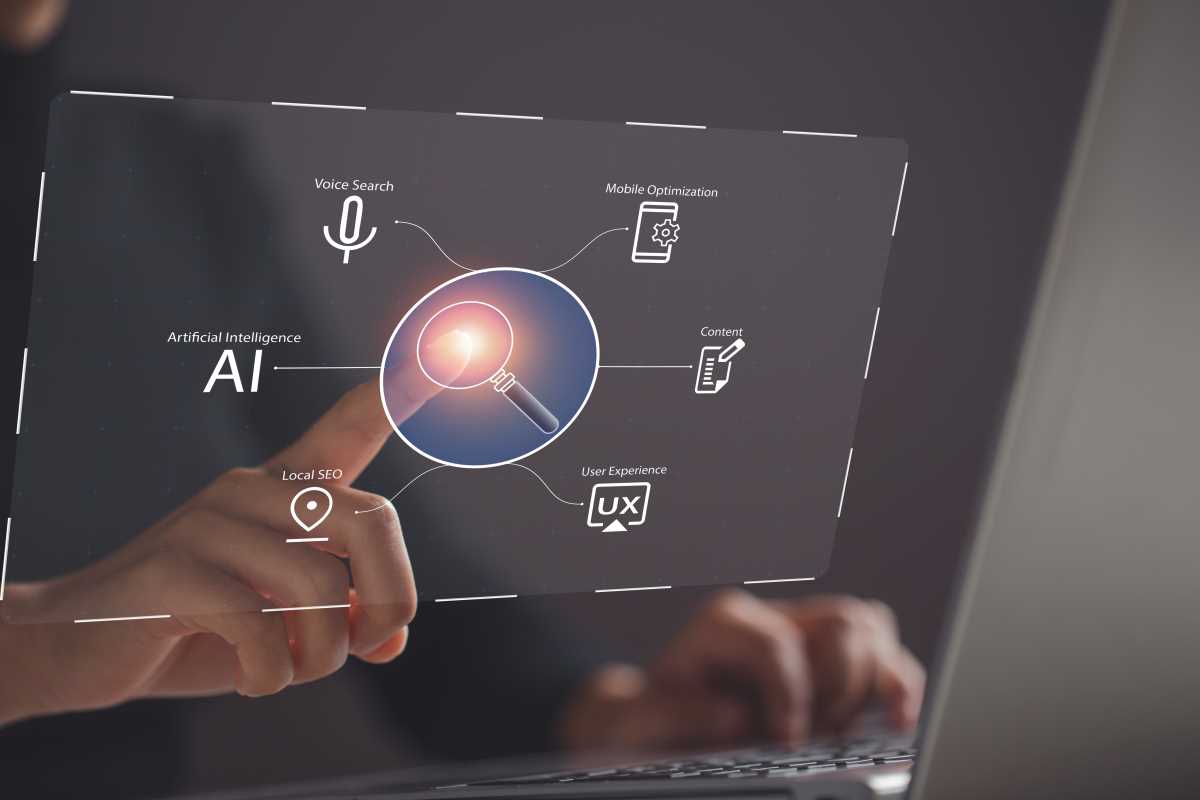Imagine being able to carry all your essential files and treasured memories in a compact device that fits effortlessly in your pocket, ready to go wherever you are. Gone are the days when cumbersome equipment weighed you down, making you choose between ease and safeguarding your data. Thanks to remarkable advancements in portable storage solutions, you can now securely carry your important information wherever life takes you. This game-changing development transforms even the busiest of days into seamless experiences, ensuring that your professional tasks, creative endeavors, and personal documents are always within reach and well-protected.
Our busy routines often push us to move without a second thought, yet the idea of misplacing valuable data casts a long shadow of worry. Everyday challenges call for smart tools that blend mobility with safety, making it easier to keep up with demands while securing sensitive documents.
The Convenience of Pocket SSDs
Pocket SSDs are compact, high-speed storage devices that easily slip into a bag or even a pocket. These devices combine the benefits of solid state drives with forms that are lightweight and portable. They do not have any moving parts, which means they can handle bumps and rapid movements much better than traditional hard drives.
Key features and benefits of pocket SSDs include:
- Fast data transfer speeds for quick file access
- Durable construction resistant to shocks and vibrations
- Compact design that doesn't add extra weight or bulk
- Energy-efficient operation that extends battery life during travel
Biometric Encryption Explained
Biometric encryption enhances data security by using unique biological characteristics to unlock your data. Fingerprints, facial recognition, or even iris scans serve as the key to access files stored on your device. This method of unlocking data guarantees that only you can open it, even if the device falls into the wrong hands.
For example, imagine setting up your pocket SSD to require your fingerprint before any files open. This feature means that even if someone steals the device, they cannot easily retrieve stored information. It provides an additional layer of safety that traditional passwords or PIN codes might lack, making it a practical choice for anyone worried about unauthorized access.
Pocket SSDs vs. Other Storage Options
When comparing different storage options, it becomes clear why pocket SSDs with biometric encryption rank high on the list for mobility and security. While some methods prioritize ease of access and massive storage, pocket SSDs offer a balanced blend of both speed and security. They appeal especially when you need to keep files handy without clashing with heavy equipment.
Below is a comparison that outlines the ups and downs of pocket SSDs against other storage forms:
- ✔️ Speed: Pocket SSDs are faster than many flash drives and traditional hard drives.
- ✔️ Durability: They handle physical shocks better than most external drives.
- ✖️ Capacity: They might offer less space compared to some larger external drives.
- ✖️ Price: They often come with a premium cost due to advanced security features.
- ✔️ Security: With features such as secure ssds, they provide a high level of protection.
How to Choose and Use a Pocket SSD with Biometric Encryption
When picking the perfect pocket SSD, consider the types of files you plan to carry, as well as the level of security you require. Start by researching devices that offer both speed and durability at a price that suits your budget. Look for models known for their reliable biometric encryption to keep your data secure against threats. Always check for updated firmware and support since newer versions might improve both encryption capabilities and transfer speeds.
To help you get started, follow these practical steps:
- Identify your storage needs, such as the amount of data and the level of portability you require.
- Research various models and read user reviews to understand performance and reliability.
- Compare prices and features, focusing on devices that incorporate biometric security features.
- Purchase from reputable vendors to ensure you receive genuine products with valid warranties.
- Regularly update the device’s firmware to patch any potential security issues.
When to Use Pocket SSDs and When to Use Cloud Storage
There are moments when a pocket SSD proves the best choice, especially if you need immediate access to large files or frequently find yourself in areas with unstable internet connections. They excel at quick revisions, secure backups, or situations where you want privacy away from remote servers. Portable storage becomes especially useful when physical presence matters in relocating sensitive files.
On the other hand, cloud storage remains a strong option for tasks like collaborative projects or as a secondary backup to complement your portable device. When you prefer not to carry any devices, remote access to secure data can save time and offer flexibility. Think about your connectivity, file size, and security needs to make a smart decision each day.
Choose and use these tools wisely to keep your data secure and easily accessible. With clear steps, you can confidently manage any challenges.
 (Image via
(Image via