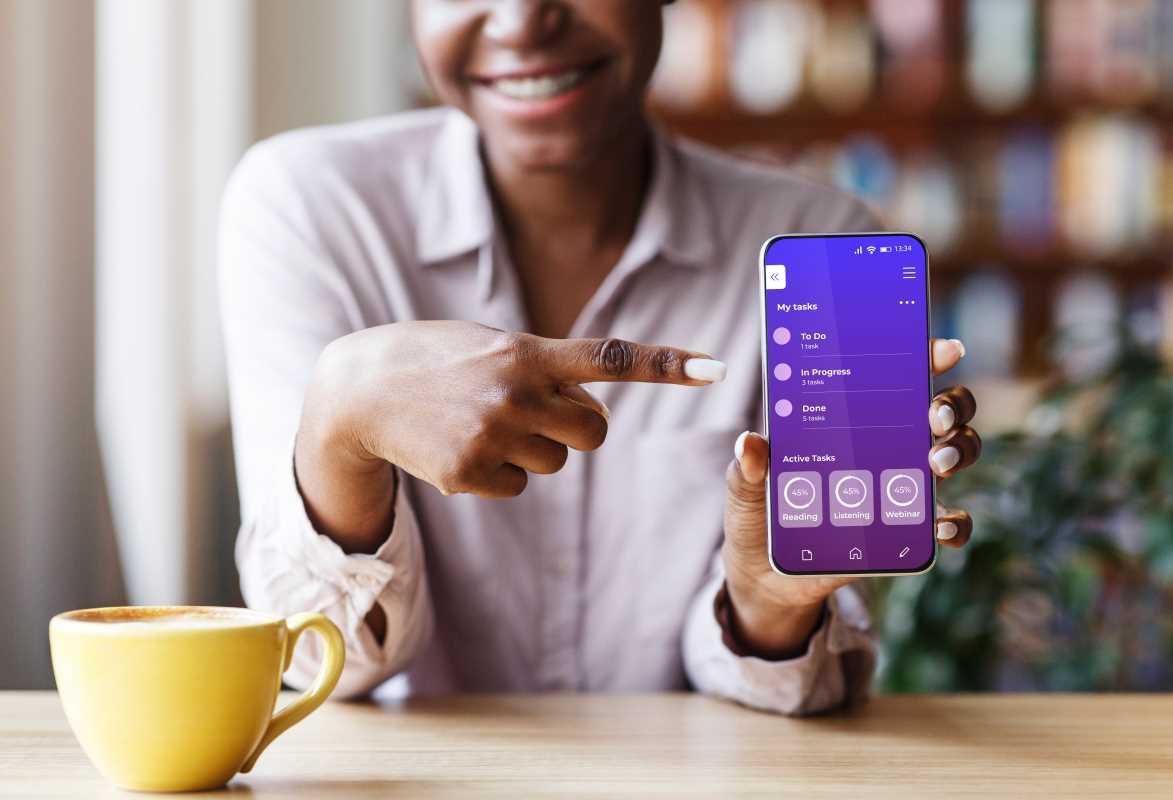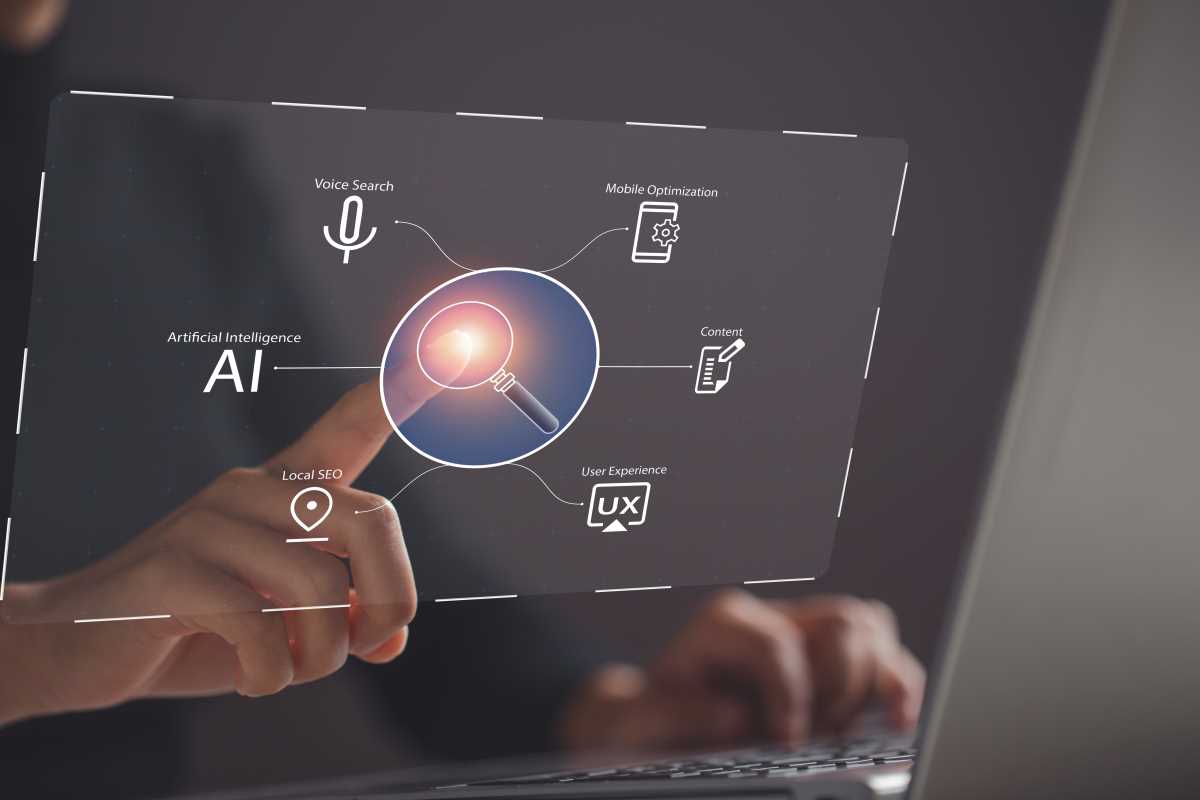Teams working from different corners of the world often find their ideas lost in a sea of scattered messages and missed connections. Keeping everyone on the same page can feel impossible when one teammate greets the morning while another wraps up their day. Finding a rhythm that brings together creative thoughts and tasks is essential for moving forward as a group. Combining tools that support both idea sharing and file organization helps maintain momentum and keeps collaboration smooth. Small changes in the way files get sorted and shared can eliminate unnecessary confusion, allowing everyone to channel their energy into meaningful work instead of chasing down missing documents.
When everyone taps into the same hub, the spark between collaborators stays bright. Aligning guidelines on naming conventions and version tracking helps maintain clarity, even if someone checks in at three in the morning. Small routines—like setting shorthand codes for project stages—trim down misunderstandings. With a shared workspace that updates in real time, no one has to guess which file holds the latest riff on a logo or the newest edit to a storyboard.
Getting Creative Flow Going Across Borders
Make sure everyone works from the same place by moving away from siloed file dumps or buried email threads. When files update instantly in a shared space, ideas can naturally build on each other. The part of inspiration that usually fades by the time someone reads an update can thrive because the moment remains fresh.
Trust builds faster when you see minor tweaks happen in real time instead of weeks later. A collaborator in Berlin can comment on a color palette change made in Sydney before breakfast, and the designer can revise immediately. That shared sense of ownership turns individual edits into a group conversation instead of a slow relay race.
Keeping Momentum Clear and Steady
Clear naming and tagging help when projects cover different continents. Use a simple naming system—project initials, version number, date stamp—to cut down search time. Teams can bookmark key folders for quick access instead of flagging dozens of random files and hoping they pick the right one.
Clear instructions on who handles what and by when keep handoffs smooth. Use color labels or status markers for phases like “draft,” “review,” and “final.” That way, no one has to pause work to ask about the current stage. The flow stays smooth, and creative energy remains focused instead of leaking into endless check-ins.
Best Tools to Connect Creative Teams
- Figma
- Purpose: Real-time collaborative design for UI components.
- Steps:
- Open a shared file and invite teammates.
- Create UI elements directly on the canvas.
- Enable shared component libraries for consistency.
- Cost/Metric: Free starter tier for small teams; paid plans unlock unlimited projects.
- Insider Tip: Use libraries for buttons and color swatches so no one wastes time searching through old files.
- Notion
- Purpose: Central hub combining docs, wikis, and lightweight project tracking.
- Steps:
- Set up a workspace with pages for projects and docs.
- Add relational databases for tasks, dates, and ownership.
- Use kanban or table views to visualize progress.
- Cost/Metric: Free personal plan; team pricing scales with active members.
- Insider Tip: Build a tracker template with reminders and @mentions to keep accountability visible.
- Airtable
- Purpose: Blend of spreadsheet and database for structured collaboration.
- Steps:
- Create a base with tables for tasks, files, and deadlines.
- Attach files and add comments directly in rows.
- Automate pings for overdue items in your chat tool.
- Cost/Metric: Free plan covers basics; paid tiers add advanced blocks (like Gantt charts).
- Insider Tip: Automations prevent silent delays by flagging late tasks instantly.
- Slack
- Purpose: Centralized messaging for fast feedback loops.
- Steps:
- Organize conversations into channels by project or theme.
- Use private groups for quick decisions.
- Pin essential docs for one-click access.
- Cost/Metric: Free plan stores 90 days of history; paid tiers extend archives.
- Insider Tip: Keep each channel focused by agreeing upfront on its use (e.g., design-only, dev-only).
- Miro
- Purpose: Visual collaboration with whiteboards for brainstorming and mapping.
- Steps:
- Start a blank infinite board or use a template.
- Add sticky notes, flowcharts, and mind maps.
- Organize sections for brainstorming, prioritization, and actions.
- Cost/Metric: Free plan includes 3 editable boards; paid versions add integrations.
- Insider Tip: Reuse a structured template for each session to save time and guide discussions.
Adopting Worldwide Routines
- Set core hours that overlap for quick meetings, even if they last just 15 minutes. Mark those times in shared calendars so everyone knows when to be online for live feedback.
- Write a naming convention guide and store it in your central hub. Include examples for drafts, reviews, and finals so newcomers won’t guess file statuses.
- Arrange rotating moderators for brainstorming sessions. This spreads ownership, encourages new ideas, and keeps meetings engaging rather than automatic.
- Automate reminders for deadlines and sprint reviews. Use a tool that integrates with your chat app so prompts appear without manual input.
- Archive completed phases in a read-only folder. Teams can revisit past milestones without cluttering active folders with “finished” versions.
Shared workflows and instant-update tools help creative teams stay connected across continents. Clear routines ensure everyone’s input shapes the project’s success.
 (Image via
(Image via