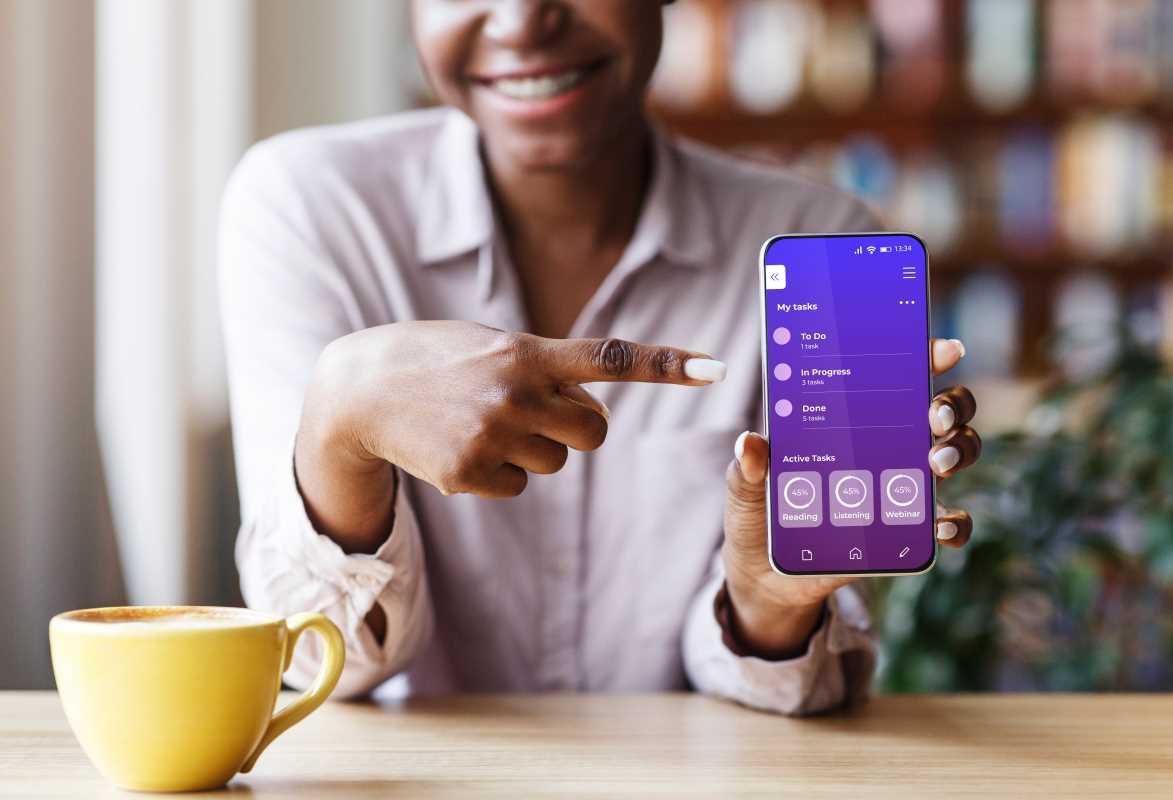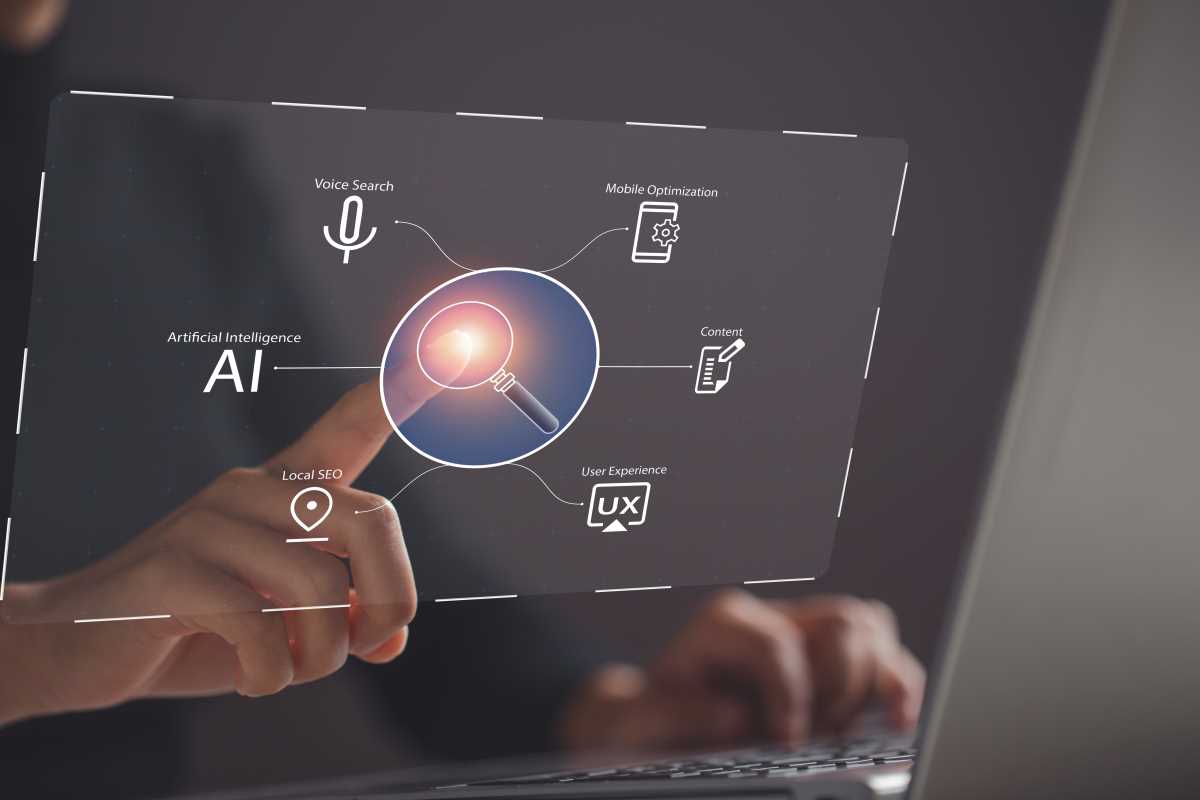Virtual reality tools open up exciting new possibilities for teams reviewing 3D models, especially when team members are spread across different locations. These collaborative VR platforms offer a fresh perspective, allowing everyone to examine a project collectively and discuss potential changes within a shared virtual environment. By bringing designs to life in 3D and enabling interactive engagement with models, the process becomes not only more dynamic but also much clearer. This innovative approach effectively bridges the gaps created by distance and differing time zones, ensuring seamless communication and alignment among all team members, no matter where they are.
When projects get complicated and designs need approval, the need for a common visual language becomes stronger. Collaborative virtual reality offers a real-time, immersive solution that allows team members to jump into a digital space, check out 3D models, and provide feedback as if they were in the same room. This hands-on experience creates clarity and sparks creativity, making the review process much more efficient and enjoyable.
Transforming Design Collaboration Through VR
Virtual reality tools provide several important benefits to teams working remotely on 3D model reviews. They improve communication and reduce misunderstandings by letting everyone see the model in full scale and detail. These immersive experiences create a feeling of togetherness, helping to blend creative ideas from various perspectives.
Using VR also addresses some challenges that appear when teams are spread out across different locations. The main benefits include:
- Instant visual clarification of complex designs
- Real-time feedback sessions that speed up decision-making
- Enhanced team engagement during design reviews
- Reduction of misunderstandings commonly seen in text-based communication
This hands-on experience not only makes it easier to spot potential design flaws early on but also allows teams to experiment with ideas in a risk-free digital environment. These platforms turn a potentially dull review process into an active, engaging discussion that everyone can participate in.
Key Features to Look For in Collaborative VR Tools
When searching for the right VR tool for 3D model reviews, certain features can make a big difference. It is important to choose a platform that stands out for its ease of use and the way it connects team members. Below is a numbered list of key features you should consider:
- Ease of navigation: The tool should allow team members to move easily around the 3D models and switch views with minimal effort.
- Real-time communication: Built-in audio and visual communication features promote active discussion and immediate feedback.
- Model manipulation: The ability to zoom, rotate, and annotate models helps in pinpointing and resolving design issues.
- Multi-user access: Multiple team members must be able to join the same session simultaneously without technical problems.
- Integration with design software: Seamless integration with existing design tools helps in importing and exporting models quickly.
Prioritizing these features ensures that the tool not only supports review sessions but also enhances creativity throughout the design process. The goal is to simplify communication and make sure every team member feels involved and can express their ideas clearly.
Choosing technology that simplifies navigation and enables smooth collaboration gives teams the confidence to experiment and refine their projects in real time. The right tool can significantly reduce delays and miscommunications, making the entire process feel more natural and organized.
Top Collaborative Virtual Reality Tools
Here’s a breakdown of some top VR platforms leading the charge:
1. Spatial
- Features: Allows for realistic avatars, real-time collaboration, and multi-device access, including VR headsets, desktops, and smartphones.
- Benefits: Spatial excels at mimicry of in-person meetings, featuring lifelike avatars created from photos. Its whiteboarding and 3D model integration make it a versatile choice for brainstorming, design, and workshops.
- Ideal For: Creative and remote teams looking to replicate face-to-face interactions in a virtual environment while collaborating on visual projects.
2. Engage
- Features: Offers customizable spaces, multi-user interactions, and integrations with popular productivity tools. Also supports recorded sessions for future reference.
- Benefits: Engage stands out with its flexible use cases, including virtual training, education, and corporate events. Its lifelike graphics enhance immersion, helping participants feel present.
- Ideal For: Companies and educators aiming to host impactful training sessions, workshops, or large-scale virtual conferences.
3. Mozilla Hubs
- Features: Runs directly in web browsers, eliminating the need for downloads. It supports 3D models, custom environments, and private virtual rooms.
- Benefits: Mozilla Hubs is highly accessible and scalable. Its open-source nature allows organizations to customize experiences to suit their needs.
- Ideal For: Teams and communities with limited technology access that need quick and easy virtual collaboration spaces.
4. Horizon Workrooms
- Features: Integrates tightly with Meta’s hardware (formerly Oculus), providing tools like whiteboards, remote desktop control, and spatial audio.
- Benefits: Horizon Workrooms creates a realistic office setting with excellent audio quality and intuitive tools that replicate working around a shared table. It also allows integration with other productivity tools.
- Ideal For: Organizations or teams using Meta devices for remote work and looking to combine functionality with an office-like feel.
5. Frame
- Features: A browser-based VR platform that supports collaboration via 3D visuals, video conferencing, and screen sharing.
- Benefits: Its simplicity and flexible customization options make Frame ideal for smaller teams or individuals who need a reliable space to present ideas or host meetings.
- Ideal For: Freelancers or small businesses seeking an accessible platform to interact with clients or colleagues virtually.
These VR tools open doors to new possibilities for remote collaboration, making interactions feel more personal and productive.
Tips for Getting the Most Out of VR Collaboration
People can enjoy smoother design reviews by following a few simple practices. First, take time to set up the VR environment so that everyone feels comfortable and familiar with the available tools. Clear instructions help make the start of each session less intimidating and more enjoyable. This habit also creates a routine where team members know what to expect and can prepare questions or feedback beforehand.
Here are some practical tips to help you make the most of your VR review sessions:
- Hold short training sessions to help everyone understand the tool’s features.
- Plan the meeting agenda ahead of time to focus on key design areas.
- Encourage every team member to interact with the 3D models during the session.
- Set clear roles in each session to keep discussions organized and productive.
Creating an environment that feels familiar and fun can change the dynamic of your review sessions. Not only do these tips help incorporate new technology into daily work, but they also foster a space where creativity and clear communication can thrive.
When team members prepare and participate actively, misunderstandings decrease. A structured yet relaxed approach leads to more confident design decisions and smoother project progress.
Potential Challenges and How to Overcome Them
Even the most advanced VR tools face some challenges. Sometimes, technical glitches or compatibility problems can interrupt a session. Team members might also need extra time to get used to navigating a virtual space. These issues can slow progress and cause frustration.
The following suggestions help you overcome common challenges:
- Keep a backup plan ready, such as switching to a screen-sharing session on a video call.
- Spend time training team members on the tool before starting a major project review.
- Check hardware and network requirements ahead of time to avoid technical delays during sessions.
- Keep the software updated to the latest version for smoother performance.
Addressing technical issues early and maintaining regular updates keeps design review sessions smooth and productive. Clear communication and backup review methods help teams handle glitches without losing momentum.
Using VR tools improves communication, speeds up problem-solving, and enhances design outcomes. Explore virtual spaces to see your team's ideas grow in new ways.
 (Image source: Midjourney)
(Image source: Midjourney)