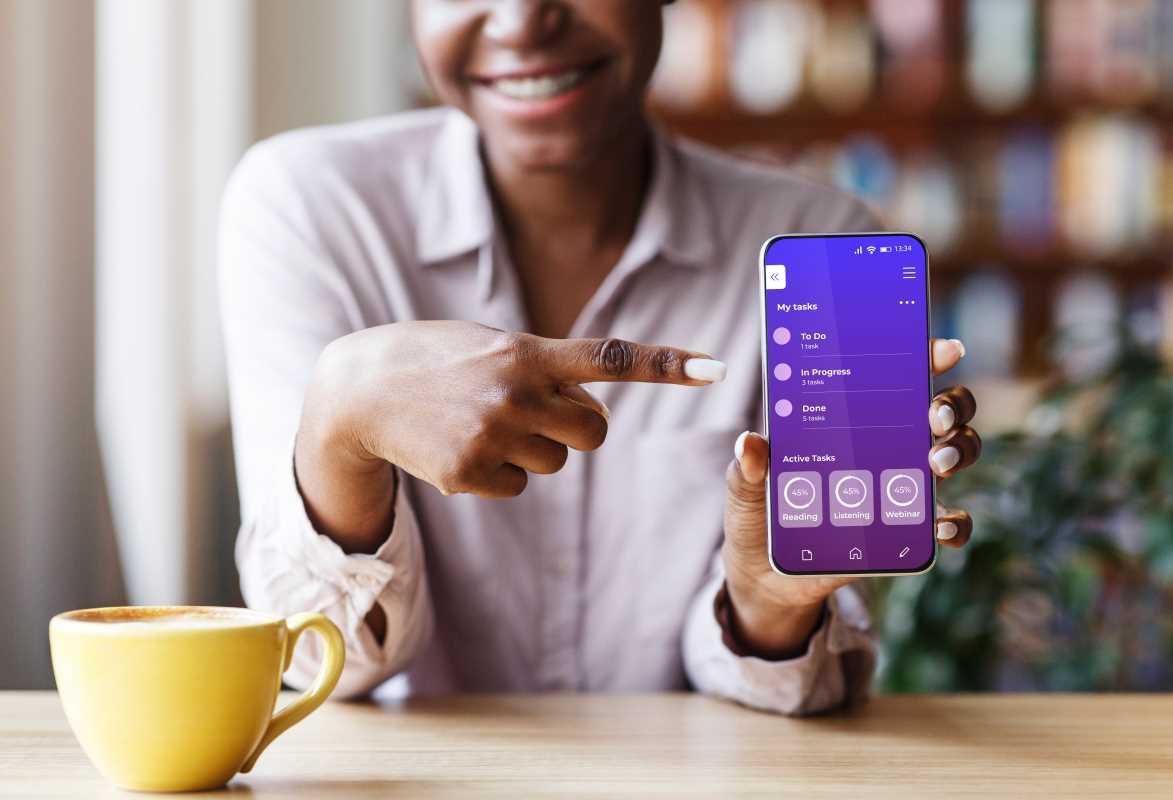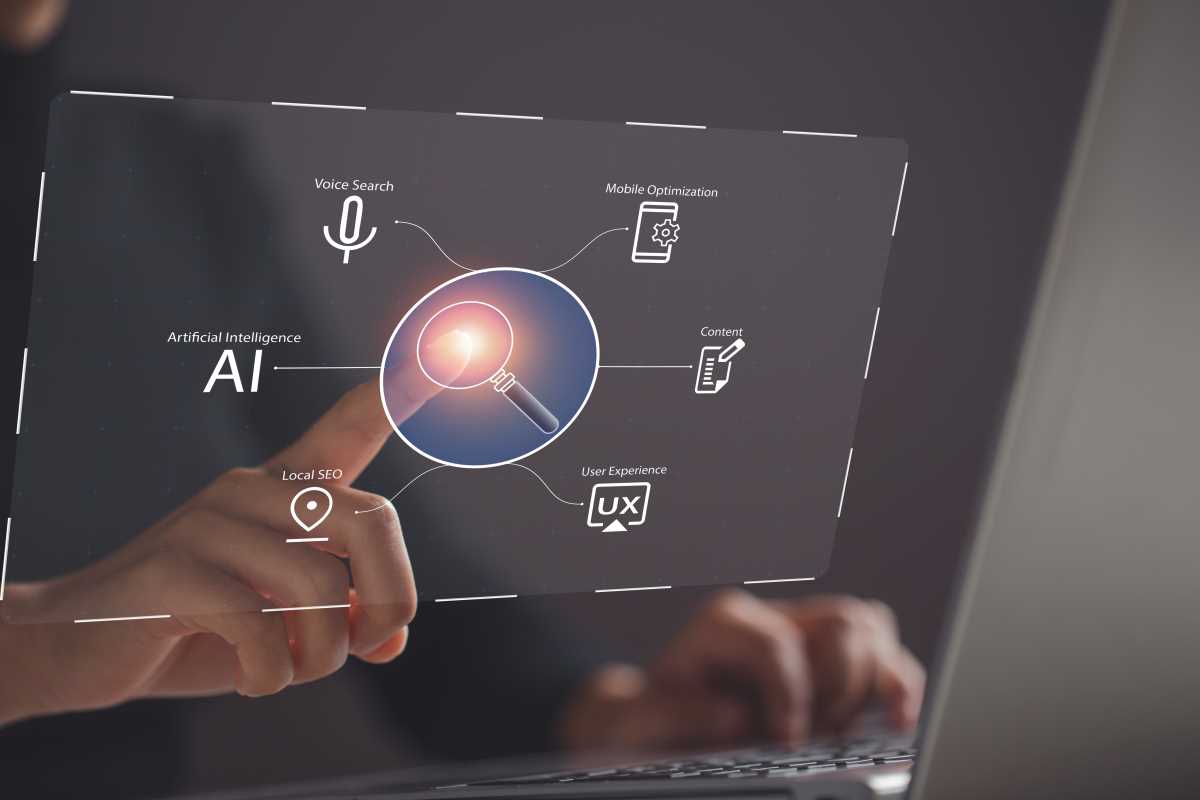Good lighting can transform your experience during video conversations. Upgrading your home with voice-activated lighting brings a whole new level of control and ease, allowing you to tailor your surroundings with mere spoken commands. Whether you're diving into a brainstorming session or getting the latest on a project update, adjusting your lighting can mean the difference between a chaotic background and a tidy, focused space. With just a few words, you can create an environment that not only supports your tasks but also enhances your productivity and comfort, making every interaction more engaging and enjoyable.
This technology extends beyond just switching lights on and off. It adds a sense of modernity to your space and offers an easy solution to dealing with dim or overly bright lighting situations during important video sessions. Its appeal lies in its simplicity and how well it adapts to your natural flow during busy calls.
Bringing Convenience Home with Voice-Controlled Lighting
Voice-activated lighting means a lighting system that responds to spoken commands. With a simple command, you can adjust brightness, change colors, and even set up routines that match different parts of your day. The system usually connects to smart home hubs and uses cloud-based processing or local control to carry out your commands.
Key features of voice-activated lighting include:
- Hands-free control, which reduces the need to physically interact with a device.
- Customizable settings that let you create different moods for various activities.
- Integration with other smart devices so you can build an automated and responsive environment.
- Energy-efficient adjustments by allowing you to switch off unnecessary lights when not in use.
This technology offers a streamlined way to manage your lighting without breaking your focus or getting distracted by manual adjustments.
The Role of Smart Lighting in Virtual Meetings
Traditional lighting setups often require fiddling with wall switches or remotes, which can be an unwelcome distraction. When you need to quickly adjust the lighting for a call or presentation, having a system that listens to your instructions can save you the hassle. Proper lighting not only improves the quality of your appearance but also sets a productive tone for your session.
With voice-activated lighting, you can fix issues such as uneven brightness or shadows that hide your best features. The technology becomes especially useful when natural light fluctuates or ambient light is too overpowering, providing a more consistently appealing presence. It simplifies an everyday task and allows you to focus entirely on interacting with colleagues, friends, or partners.
How to Set Up Voice-Activated Lighting
Setting up a voice-responsive lighting system might seem intimidating, but it is simpler than you might believe. Begin by selecting a system that fits your existing space and technological ecosystem. You can even incorporate brands like Philips Hue or LIFX, which are known for their user-friendly designs.
Follow these steps to get started:
- Choose a voice assistant compatible with your system. Most setups support assistants like Alexa or Google Assistant.
- Install the necessary hardware and connect your lights to your home network.
- Configure your lighting preferences through the relevant app or dashboard.
- Test different commands until you become comfortable with how the system reacts, such as adjusting brightness or changing color settings with a simple phrase like voice-activated lighting.
- Set up routines that automatically adjust the lighting based on the time of day or your schedule.
This step-by-step approach ensures you create a setup tailored to your space and needs, making daily adjustments easy and seamless.
Tips for Maximizing Focus and Productivity
You can make the most out of voice-activated lighting by considering several practical tips. Adjusting your lighting to improve focus during video conversations or intensive work sessions makes a noticeable difference. Trying different intensities and color temperatures can support a calm and productive atmosphere.
Some practical suggestions include:
- Using a warm light during evening sessions to reduce eye strain and create a cozy environment.
- Setting a bright, crisp light in the morning to start your day with energy and clarity.
- Creating custom lighting scenes that automatically adjust when you begin your video sessions.
- Utilizing routines that dim the lights during breaks, signaling that it’s time to relax or switch tasks.
These adjustments help you maintain a balanced setting that keeps you alert and prevents distractions during important engagements.
More Ways to Look Great on video calls
Looking great on video calls goes beyond outfits and backgrounds—good lighting is key to enhancing your appearance and minimizing distractions. Face your light source, experiment with angles, and use background lighting to create a warm, inviting setup that boosts both image and productivity.
Use voice-activated lighting to make your workspace more efficient and visually appealing. Enjoy the added convenience and improved atmosphere.