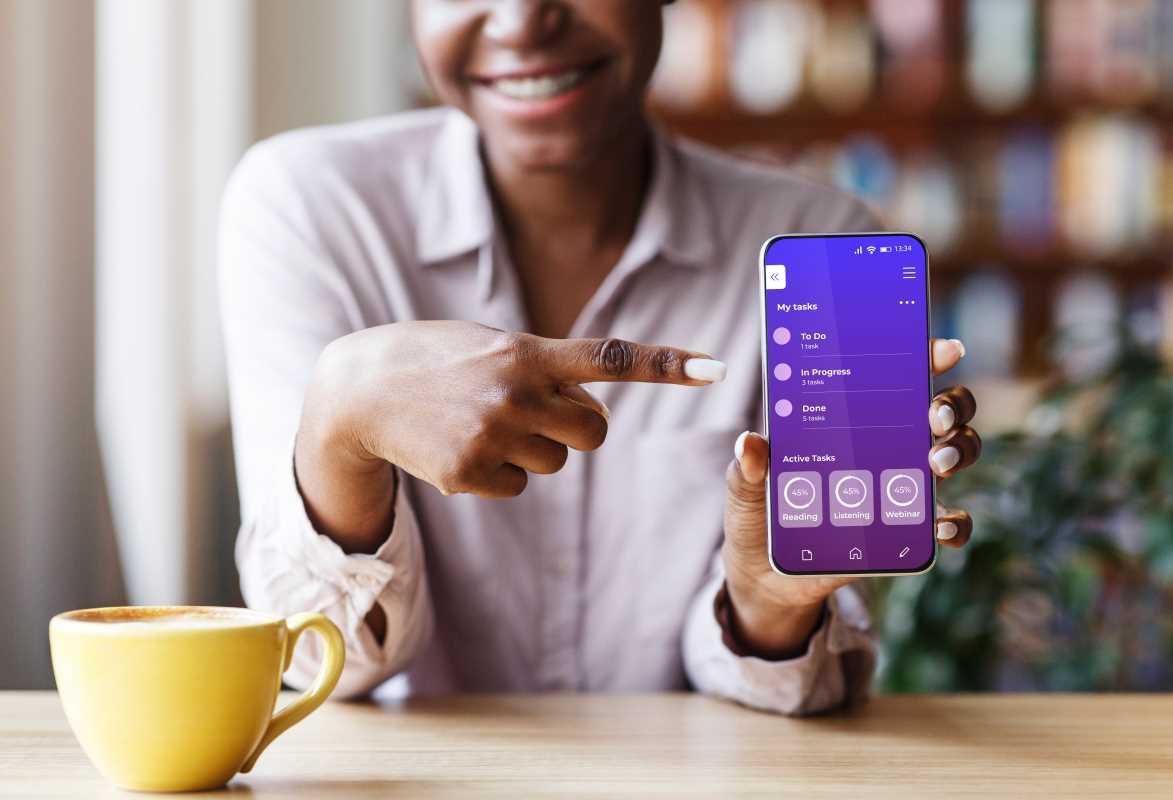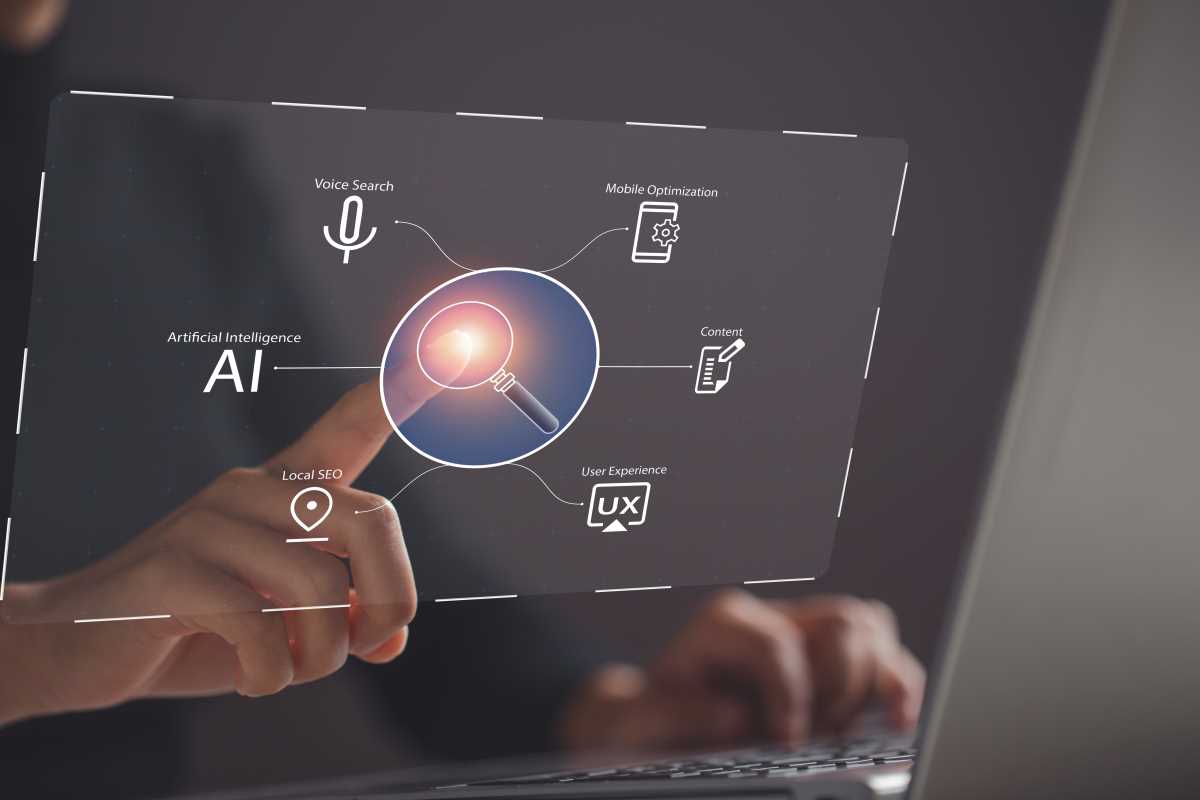Imagine transforming your home into a hub of convenience by automating daily chores, allowing you to create an environment that seamlessly adapts to your work needs. By setting up smart routines for lighting and climate control, you eliminate the hassle of manual adjustments during hectic work hours, giving you the freedom to focus on tasks that truly matter. These innovative systems not only keep your space comfortable and efficient but also tailor your surroundings to enhance creativity and productivity. Whether you're diving into complex projects or simply need to concentrate for extended periods, automation ensures your home supports your goals effortlessly.
Automation not only simplifies managing day-to-day home settings but also provides a way to try out modern technology. Modern smart devices interact seamlessly in a network that adapts to your unique schedule and preferences, making your work environment more comfortable while keeping stress levels low.
What You Need to Get Started
Before you start building your automation routines, gather the right devices and tools. Make a list of essentials that allow you to create a reliable system. Consider the following items as a foundation:
- Smart bulbs that offer adjustable brightness and color options
- Intelligent thermostats with remote connectivity
- Smart hubs that integrate various devices on one network
- Reliable home Wi-Fi with good coverage in every room
- Compatible mobile apps and software to program routines
Ensure your devices are compatible with each other. Many smart home devices today work across different platforms, so take the time to check compatibility before making purchases. Making informed choices from the start will streamline your setup process and improve performance over time.
Your current tech setup, including mobile devices and broadband connections, should meet the minimum requirements for these applications. If you have outdated equipment, consider upgrading to enjoy smooth integration and uninterrupted operations.
Choosing the Right Automation Platforms
Selecting an automation platform forms the backbone of your smart environment. Several popular options are available, each with features suited for various needs:
- Google Home offers an intuitive interface and broad device compatibility. Its voice command system provides hands-free operation and smooth integration with many smart home products.
- Alexa stands out for its extensive skill library and command recognition. It promises flexibility and a wide range of supported devices.
- Apple HomeKit focuses on security and ease of use with tight integration into the Apple ecosystem. It provides robust privacy settings and seamless connectivity with Apple devices.
Compare these platforms based on device compatibility, ease of setup, ongoing support, and the routines available to help you get started quickly. Consider your comfort level with technology and whether you prefer voice commands, mobile app controls, or both.
This decision affects not only convenience but also your ability to expand your system over time. A solid foundation now can adapt easily to upcoming technological advancements, providing a more resilient approach to adding new devices as they hit the market.
Setting Up hands-free lighting
Automating lighting helps create moods that support work focus and relaxation. Implementing a voice-activated routine for lighting involves a few simple steps that help maintain a dedicated workspace atmosphere. Follow these steps for a reliable setup:
- Install smart bulbs throughout your work area, configuring them with a reliable network for smooth communication.
- Configure the associated mobile app or smart hub, ensuring that each bulb responds to both scheduled changes and voice commands.
- Create routines that adjust the brightness and color temperature based on specific triggers, such as time of day or user presence in the space.
- Test the setup by issuing voice commands through your preferred platform to ensure that the bulbs respond correctly.
- Refine your schedules over time to match your daily work routines and break times for an ideal lighting environment.
This systematic approach to automation ensures that the lighting complements your work habits. The process requires a little trial and error at first, but the benefits will quickly become visible in your overall productivity and comfort.
Permanent integration of these routines minimizes disruptions and errors. This approach helps you maintain consistency in your workspace while keeping the lighting dynamic enough to adjust as your day evolves.
Automating climate control
Automating temperature adjustments balances your workspace, ensuring comfort during long work sessions. Setting up a smart thermostat to manage your environment involves planning, testing, and fine-tuning for optimal results. Follow these steps to streamline your routine:
- Install a smart thermostat in a central location, ensuring it can accurately measure and adjust the room temperature.
- Link the thermostat with your chosen automation platform via the dedicated app or control panel.
- Create temperature schedules that account for daily variations, including warmer settings during active work hours and cooler tones during breaks.
- Set geographic triggers or manual overrides to adjust the temperature when you leave or reenter your workspace.
- Monitor performance and tweak settings as needed to maintain a stable and comfortable temperature consistently.
This approach balances energy efficiency with comfort, ensuring that your environment stays productive during high-focus tasks. Over time, observing the thermostat's performance helps you better understand how various external and internal factors influence your workspace settings.
Regularly updating and calibrating these settings not only maintains comfort but also helps you manage energy better. Embracing this change can lead to noticeable improvements in both comfort and utility bills.
Tips for Seamless Automation Routines
A few practical tips can help your automated routines work without interruptions. Keeping your setup streamlined prevents common setbacks and maintains consistent performance across different devices:
- Update the firmware and software on all devices regularly to improve compatibility and security.
- Back up your automation routines frequently so you can restore settings quickly after a reset or software update.
- Test your routines periodically to catch any discrepancies or device mismatches in execution.
- Keep your network configuration clean by securing your Wi-Fi and restricting access to unauthorized devices.
- Explore community forums and support groups for new ideas and troubleshooting techniques to keep your routines working smoothly.
Applying these suggestions can help you incorporate new smart devices more easily over time. Simple adjustments and regular checks ensure the system always adapts to your changing needs. Trying out these tips enables a smoother experience and further strengthens a consistent home environment that matches your work rhythm.
Being proactive in maintaining your routines prevents frustration caused by technical issues. Your willingness to experiment and make adjustments will help you address unforeseen problems and keep your system running efficiently.
Staying Secure and Protecting Privacy
Setting up automation routines demands careful security and privacy measures—use strong passwords, enable two-factor authentication, and keep devices on secure networks with updated firmware. Regularly review permissions and activity logs to prevent unwanted data sharing and patch vulnerabilities promptly.
A well-designed automated setup boosts comfort and efficiency without sacrificing security. Start with simple automations, expand as needed, and maintain best practices to enjoy a safe, productive workspace.
 (Image via
(Image via