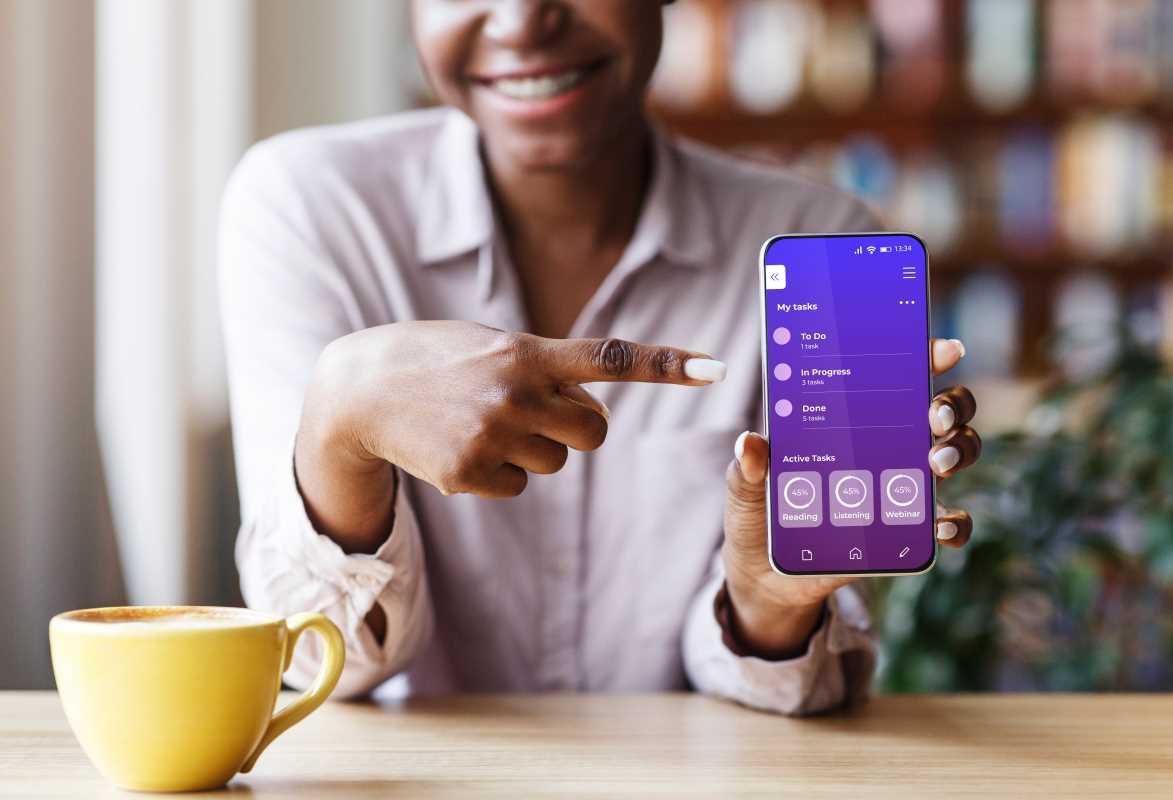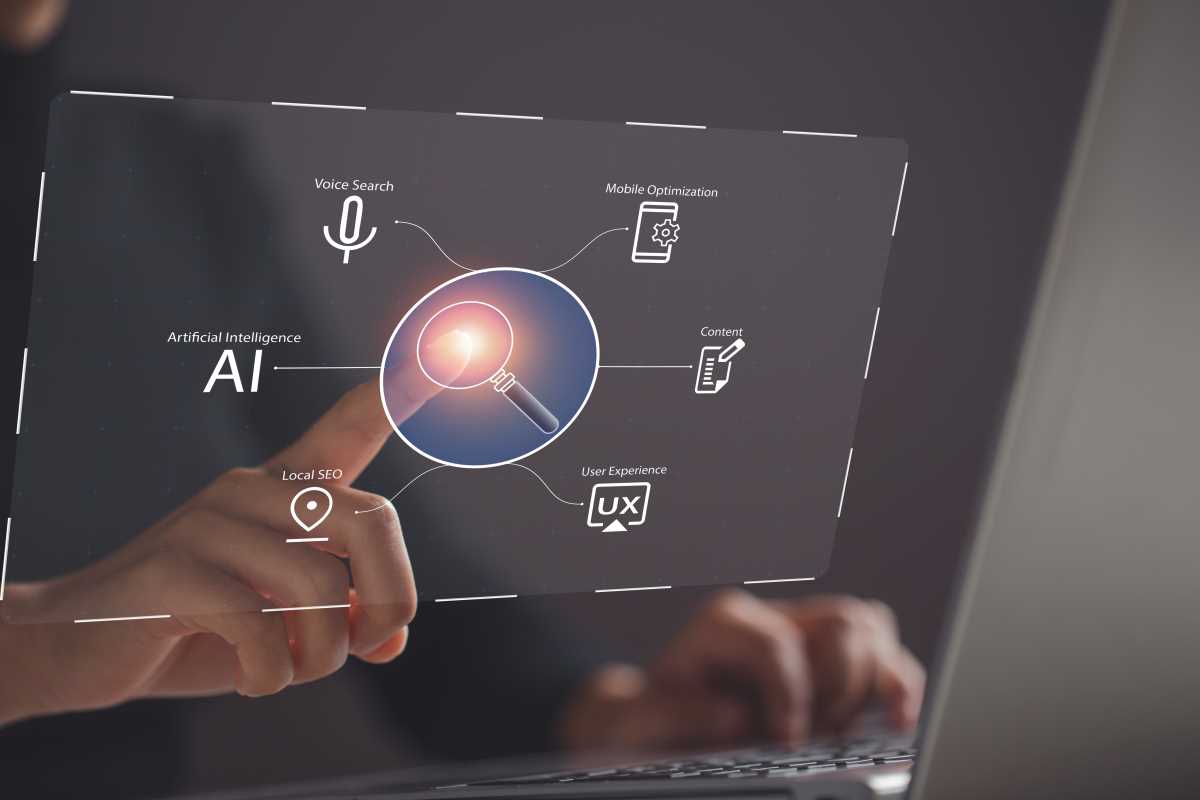Creating a comfortable workspace has a profound impact on your well-being at the end of a busy day. When you sit in an awkward position, it saps your energy and often results in lingering aches that follow you into the evening hours. By arranging your workspace to allow for movement and provide proper support, you’re doing more than just indulging in a luxury; you’re meeting an essential need to remain alert and healthy. Investing time in finding the right setup can transform your daily routine, ensuring you maintain good posture and energy levels throughout the day.
Many have experienced neck pain, back strain, and overall fatigue simply because their desk setup did not support a proper posture. Address these issues early on to save yourself discomfort down the line and help maintain productivity throughout your workday.
The Impact of Poor Posture at Work
Posture fatigue is more than just a temporary inconvenience; it serves as a physical reminder that our workspaces need to support a healthy body. Spending hours in a fixed position, especially in chairs or at desks that don’t adjust to your body, can create strain in the neck, shoulders, and lower back. The discomfort may start as a mild annoyance and quickly escalate into chronic pain if you do not take action.
Common issues include hunching over a computer, straining to view screens, and performing repetitive motions that burden your muscles. When your equipment isn’t aligned with ergonomic standards, your body bears the consequences. Reconfiguring your space with careful attention to posture can help alleviate these persistent problems.
Benefits of monitor arms
Modern work setups that incorporate adjustable monitor stands provide a range of benefits that can enhance overall comfort. By freeing up desk space and relocating the monitor to eye level, these additions help reduce the risk of neck and shoulder pain. They encourage proper viewing angles and lessen the need to tilt or crane your neck during work.
Investing in this kind of equipment also promotes better habits. Adjusting your screen’s position even a few inches can lead to improved focus and less physical strain. Consider these advantages when planning your workspace upgrade:
- Improved monitor positioning for less strain on the neck
- Greater desk space and a cleaner work environment
- Better posture and the ability to switch viewing angles easily
- Designs that scale and adapt with any changes in equipment or office layout
Why adjustable chairs Matter
Seating should support and adapt to your body just as dynamically as your monitor does. Chairs that fit your size and weight can distribute your body’s pressure evenly across the seat and back. Research shows that tailored seating options help reduce lower back pain and increase overall comfort during long hours at the desk.
Thoughtful designs in seating consider the many angles your body might adopt during work. Adjustable seats let you modify the height, tilt, and lumbar support to match your unique frame. When choosing a chair, keep these essential features in mind:
- Height adjustability to align your feet comfortably on the floor
- Adjustable lumbar support to keep your lower back in the correct posture
- Recline settings that allow minor movement while maintaining full support
- Armrest adjustments that prevent shoulder fatigue
Tips for Setting Up Your Ergonomic Workspace
Creating a comfortable workspace involves more than just picking a couple of ergonomic accessories—it requires a thoughtful arrangement of every component within your reach. Start by placing the key items in positions where your body naturally rests with minimal strain. Experiment with the positioning of monitors, chairs, and keyboards until you find a setup that minimizes tension.
Try these practical tips to ensure your workspace supports you as much as possible. First, adjust your monitor so the top of the screen falls just below your eye level. Second, ensure that your chair’s adjustments follow your body’s natural alignments. Finally, move frequently and stretch at least once every hour to keep your muscles active. Small changes can make a dramatic difference in your overall comfort.
Common Mistakes to Avoid
Setting up your workspace requires regular adjustments—don’t just stick with the initial chair and monitor placement. Periodically check alignment, refine your setup for comfort, and experiment with different configurations to find what suits your needs.
Maintain daily comfort by using ergonomic gear, staying aware of posture, and supporting natural movement to reduce strain.
 (Image via
(Image via