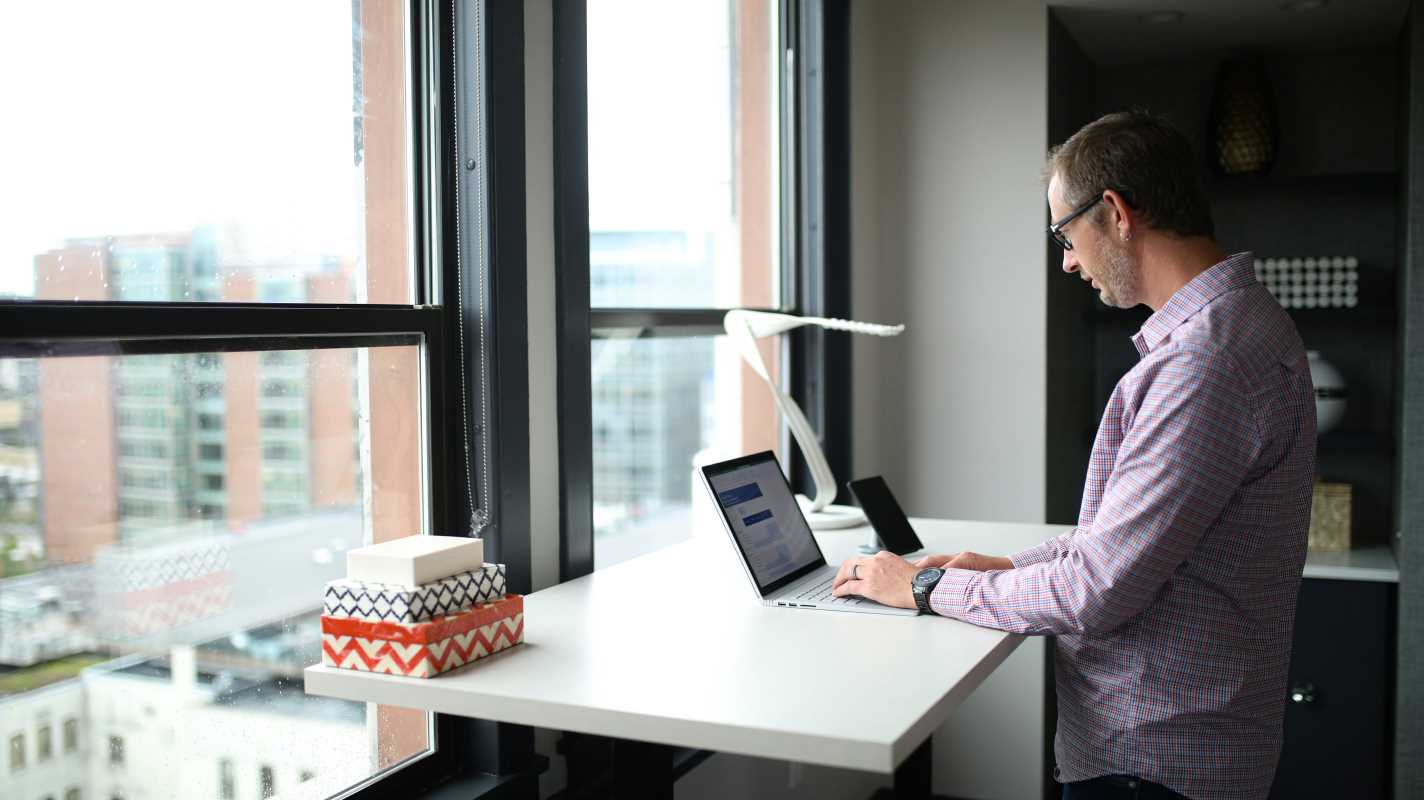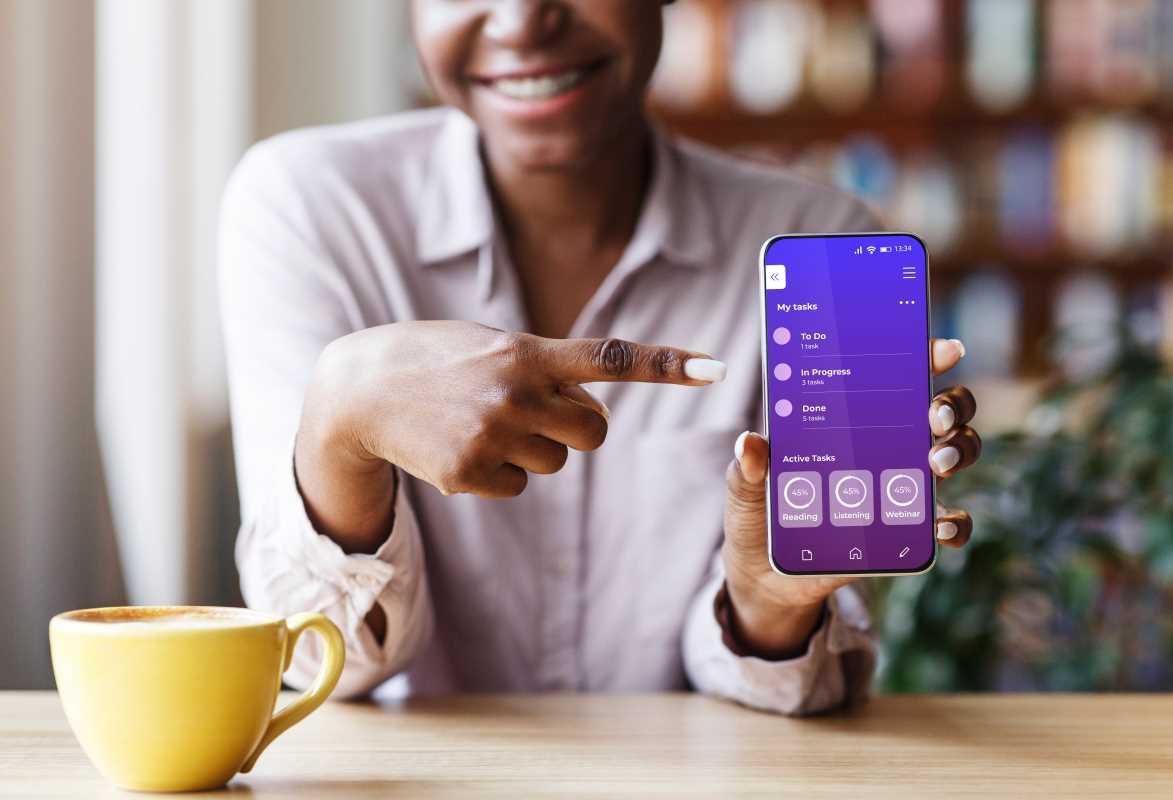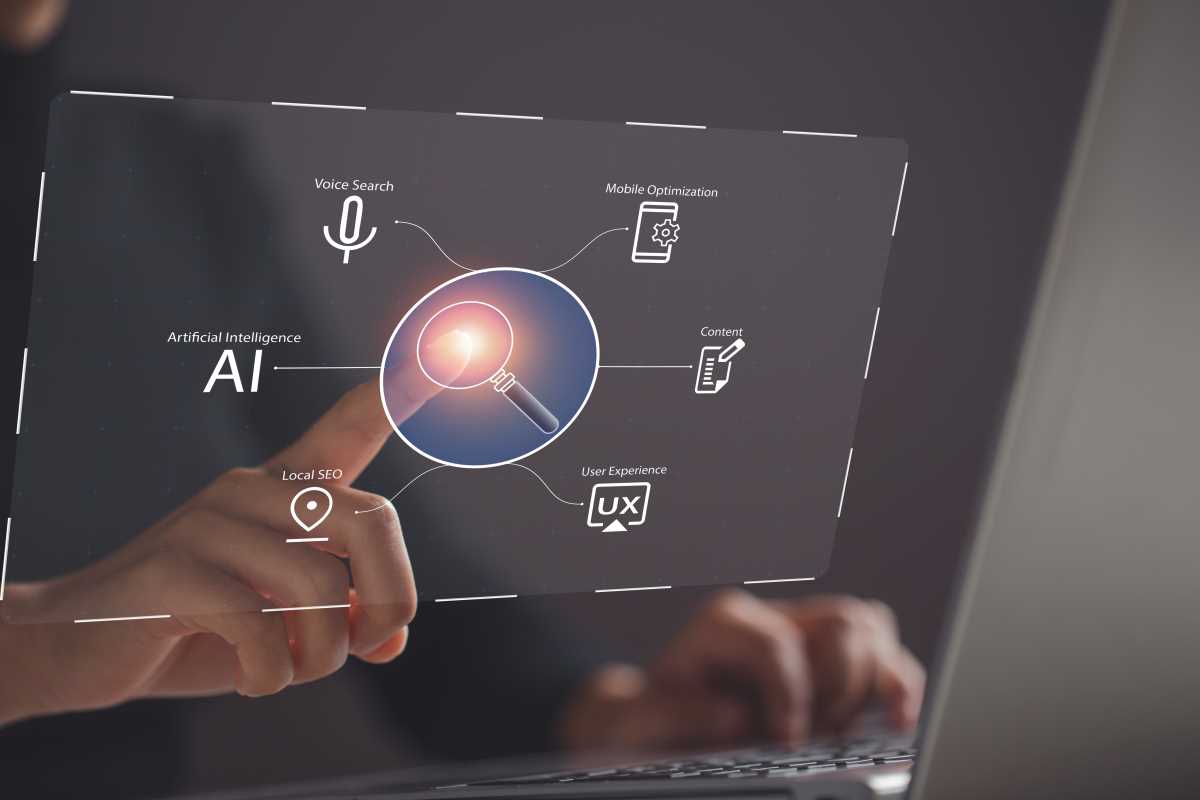Loft apartments, with their high ceilings, open layouts, and artistic charm, are the epitome of modern urban living. However, while these spaces offer an aesthetic advantage, they often come with challenges when it comes to setting up a functional and ergonomic workspace. Whether you’re working remotely, studying, or simply managing personal projects, the lack of traditional room divisions in lofts can make creating an effective office layout tricky. Enter adjustable desk technology, a game-changer for preventing posture-related strain while transforming your loft apartment into a productivity haven.
This guide explores the unique challenges of working inopen spaces, the benefits of adjustable desks, and practical tips for creating an ergonomic setup that promotes health and efficiency.
The Challenges of Working in Loft Apartments
Loft apartments are celebrated for their spaciousness, but they can pose specific design and functional challenges. Here are a few hurdles you may face when carving out a workspace:
Open Layouts Affecting Focus
- Without traditional walls, maintaining focus in a loft can be difficult. The open-plan design might expose you to distractions like household sounds, conversations, or even clutter from other areas.
Limited Privacy for Workstations
- With no clear separation between living, dining, and resting spaces, finding a private or dedicated corner for your desk is often a challenge. This lack of definition can also impact your work-life balance.
Non-Ergonomic Furniture Choices
- Lofts are known for their aesthetic appeal, which sometimes means prioritizing style over utility when it comes to furniture. Improper desks and chairs often lead to poor posture, resulting in muscle strain and discomfort over time.
Structural Constraints of Loft Spaces
- Loft apartments occasionally feature non-standard ceilings, lack of built-in storage, or unconventional layouts, making it harder to install fixed workstations.
These challenges highlight why homeowners and renters in lofts need solutions that are flexible, space-efficient, and geared toward health. Adjustable desks check all these boxes.
Benefits of Adjustable Desks
Adjustable desks, such as sit-stand desks or convertible workstations, are designed to enhance ergonomics and adapt to diverse user needs. Below are some of the top reasons why they are an excellent fit for lofts:
1. Improved Posture and Health
Sitting for extended hours has been linked to musculoskeletal issues, such as back pain or neck strain. Adjustable desks allow you to alternate between sitting and standing positions, encouraging better spinal alignment and improving circulation. Tools like height controllers and memory presets help you find your ergonomic “sweet spot” without hassle.
2. Maximizing Limited Space
Given loft apartments’ open floor plans, space-saving furniture is key. Adjustable desks often come in compact designs with cable management systems, making them ideal for tight corners or multi-purpose areas. Some smaller models include foldable components that don’t visually overwhelm your space.
3. Boosting Productivity
Switching positions throughout your workday isn’t just good for physical health; it keeps you mentally sharp and energized. Studies suggest that standing desks can increase productivity levels by reducing fatigue and improving focus.
4. Easy Integration with Loft Design Aesthetics
Modern adjustable desks come in sleek finishes like natural wood, glass tops, or minimalistic metal frames. These designs blend effortlessly into a loft’s industrial charm or contemporary decor.
5. Long-Term Investment in Health and Wellness
For individuals who spend hours seated, ergonomic setups are not just niceties but necessities. Adjustable desks ensure that short-term comfort doesn’t come at the expense of long-term well-being.
Popular Adjustable Desk Brands to Consider
If you’re in the market for an adjustable desk, there are plenty of highly rated options that cater to different budgets and preferences. Here’s a quick overview:
Fully Jarvis
- Known for its eco-friendly bamboo desktops and smooth height adjustment, the Fully Jarvis desk is a versatile choice. With a wide range of customization options, it suits both small loft nooks and larger setups.
Uplift V2
- The Uplift V2 desk is loved for its stability and advanced features such as programmable keypads. Multiple desktop sizes and finishes make it a stylish yet practical solution for loft dwellers.
Flexispot EC1
- Flexispot’s EC1 model strikes the perfect balance between affordability and functionality. It’s compact yet sturdy, making it well-suited for maximizing smaller loft spaces.
VariDesk Pro Plus
- If you’re looking for a portable sit-stand option, the VariDesk Pro Plus is a desktop converter rather than a full desk, allowing you to easily switch between sitting and standing without altering existing furniture.
IKEA BEKANT
- IKEA’s BEKANT adjustable desk is another budget-friendly choice, designed with simplicity and space efficiency in mind. It’s an excellent pick for renters who want ergonomic furniture without a hefty price tag.
By investing in a desk that matches your ergonomic and stylistic needs, you can achieve a workspace that’s both comfortable and cohesive with your loft’s design.
Tips for Setting Up an Ergonomic Workspace in a Loft
Once you’ve selected an adjustable desk that suits your requirements, here are essential tips for optimizing your workspace setup:
1. Create a Defined Work Zone
Since loft apartments lack conventional partitions, use furniture placement, rugs, or room dividers to demarcate your workstation. This psychological separation improves focus during work hours.
2. Invest in a Good Chair
Pair your adjustable desk with an ergonomic chair that offers lumbar support and adjustable height. Ensure the chair complements the desk’s capabilities for sitting and standing transitions.
3. Optimize Lighting
Ample lighting is crucial for eye health and productivity. Position your desk near natural light sources when possible, and supplement with adjustable desk lamps.
4. Cable Management
Messy cables can be both unsightly and distracting. Look for adjustable desks with built-in cable management systems or use clips to keep your wires organized.
5. Monitor Placement
Your computer monitor should be at eye level to prevent strain on your neck. Consider a monitor arm or riser to adjust the height according to your desk configuration.
6. Add Anti-Fatigue Mats
If you’ll be standing for long periods, anti-fatigue mats provide cushioning and reduce pressure on your feet.
7. Decorate Sensibly
Add personal touches to your desk area, such as plants, artwork, or minimalistic accessories. These elements can boost mood without overcrowding your desk space.