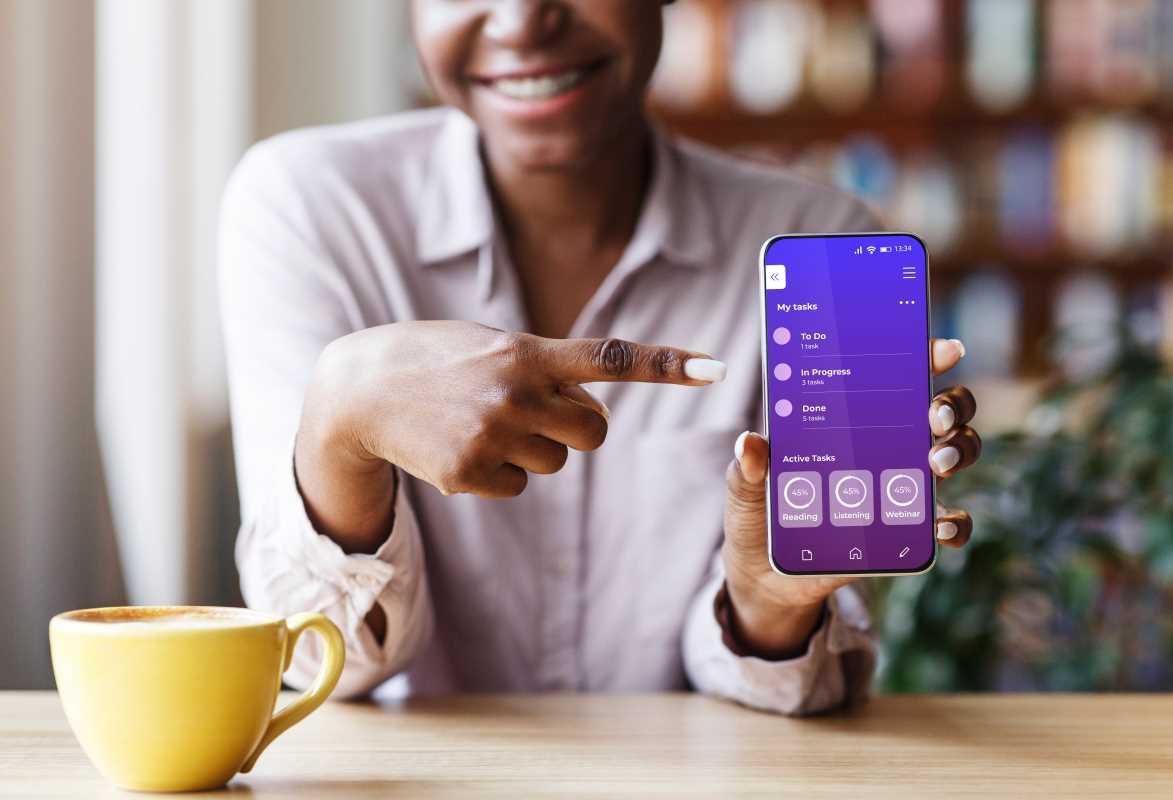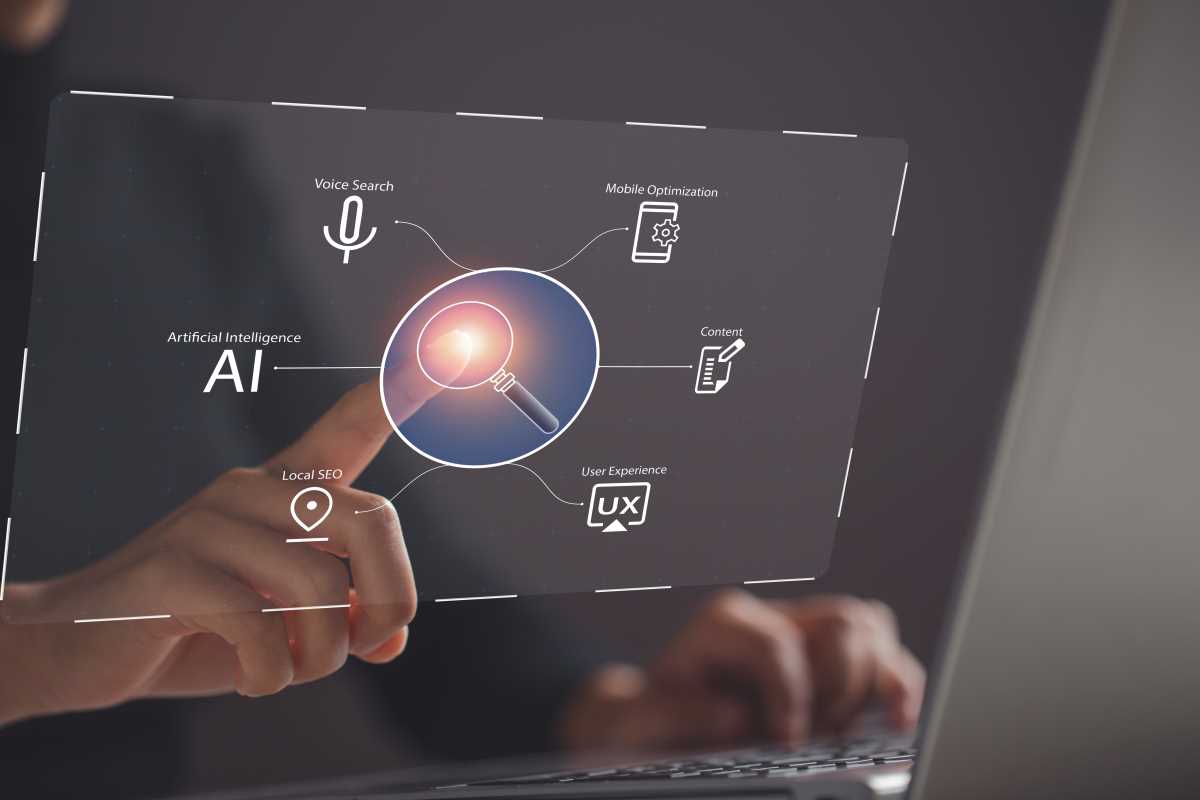When you work from home, you often find yourself glued to the keyboard for hours on end, which can really strain your wrists. Long work sessions can lead to bad habits creeping in, but a few simple changes in your workstation setup can make a significant impact. Incorporating ergonomic tools into your daily routine not only keeps you comfortable but also boosts your productivity. In this article, you'll discover clever tips to safeguard your hands and maintain activity levels throughout your workday, ensuring you stay both healthy and efficient while tackling your tasks.
Finding the right equipment is the first step. When you set up your workstation with thoughtful tools, you notice the improvement almost immediately. Whether you are typing, scrolling, or clicking, each motion should be as friendly to your body as possible. The following sections cover practical recommendations on ergonomic keyboards, mice, desk accessories, and other tips to improve your workspace dynamics.
Why Wrist Strain Happens During Typing
Wrist discomfort often creeps up during long typing sessions due to repetitive movement and poor posture. Several factors contribute to this strain, and understanding them can help you avoid discomfort. Using the right equipment and adjusting your desk layout can lessen the pressure on your joints and muscles.
The causes of wrist strain include:
- Extended periods of repetitive motion with your fingers and wrists
- Poor positioning of the hands on the keyboard, which forces awkward angles
- Inadequate breaks during long work sessions
- Lack of proper support for the wrists while typing
- Using equipment that does not match your natural hand movements
By understanding these common causes, you can start taking steps to adjust your setup and avoid discomfort. Small modifications in your daily routine and workspace design can go a long way toward preventing injuries and ensuring continuous comfort.
Top Ergonomic Keyboards
Ergonomic keyboards are designed to match the natural curve of your hands, reducing stress on your wrists and fingers. They help you maintain a more natural posture while typing. Many models offer split-key layouts or curved designs to support the correct hand position.
Below are some top ergonomic keyboard models to consider:
- Logitech Ergo K860 – This keyboard features a split design that lets you keep your hands in a relaxed position. Its cushioned palm rest also minimizes the pressure on your wrists.
- Microsoft Sculpt Ergonomic Keyboard – Known for its dome-shaped design, this keyboard reduces uniform pressure on your wrists while offering comfortable key spacing.
- Kinesis Freestyle Edge RGB – Its adjustable split design lets you position the keyboard pieces exactly where you feel most comfortable, which helps in reducing unnecessary muscle strain.
- Goldtouch V2 Adjustable Keyboard – This model allows for significant customization in angle and positioning, fitting the needs of those who spend long hours typing.
Each of these keyboards offers unique benefits that allow you to choose based on your style and specific needs. The right choice can dramatically improve your typing experience and minimize strain.
Essential Mouse Options for Comfort
A traditional mouse can force your hand into an uncomfortable grip, causing stiffness and discomfort. Ergonomic mice aim to support the natural shape of your hand while keeping finger movements fluid. They are designed to reduce unnecessary force and movement.
Some models focus on the natural alignment of your wrist by offering significantly contoured surfaces. Many devices even come with additional features like programmable buttons and enhanced sensitivity to help with daily tasks. Picking the right mouse can lessen significant discomfort over time.
The design differences in ergonomic mice often include trackball options, vertical shapes, and contact sensors that reduce drag. These choices help keep your hand relaxed and active, letting you focus more on your work instead of discomfort.
Adjusting your grip and trying new models is a step toward a lasting improvement in overall comfort. Experimenting with different devices guides you to what fits your hand best.
Desk Accessories That Make a Difference
Your entire desk setup works hand in hand to prevent strain. Small accessories can play an important role in making your workspace as comfortable as possible. They help keep your posture correct while limiting overuse injuries.
Useful desk accessories include:
- Wrist rests for keyboards and mice to support proper padding and alignment
- Document holders that keep reference materials at eye level
- Adjustable monitor stands to maintain a healthy neck and spine alignment
- Cable organizers that ensure a tidy workspace and reduce distraction
Investing in these items creates a more efficient work environment. Each accessory contributes to an overall setup that focuses on comfort and structure.
Ensuring every part of your desk works together is key to reducing long-term discomfort. When you evenly distribute the demands of your daily tasks across supportive gadgets, you build a resilient workstation.
Tips for Setting Up Your Workspace
Make the most of your work area by implementing simple, practical adjustments. Start with the basics: proper desk height, screen placement, and the position of your accessories. When your environment fits you perfectly, it helps to reduce wrist strain and support your overall health.
Here are some actionable tips to set up your space:
- Position your monitor at eye level so that you do not have to tilt your head downward.
- Keep your keyboard and mouse within easy reach, so you avoid stretching after every keystroke.
- Use a document holder placed next to your monitor if you work with hard-copy materials.
- Take short breaks every hour to shake out your hands and get a few steps in.
When you notice signs of strain or discomfort, change your positioning or equipment immediately. A well-arranged setup can prevent the development of wrist pain and other issues.
Regularly check your setup and make small improvements for lasting benefits. Simple ergonomic changes make your workday more comfortable and efficient.
 (Image via
(Image via