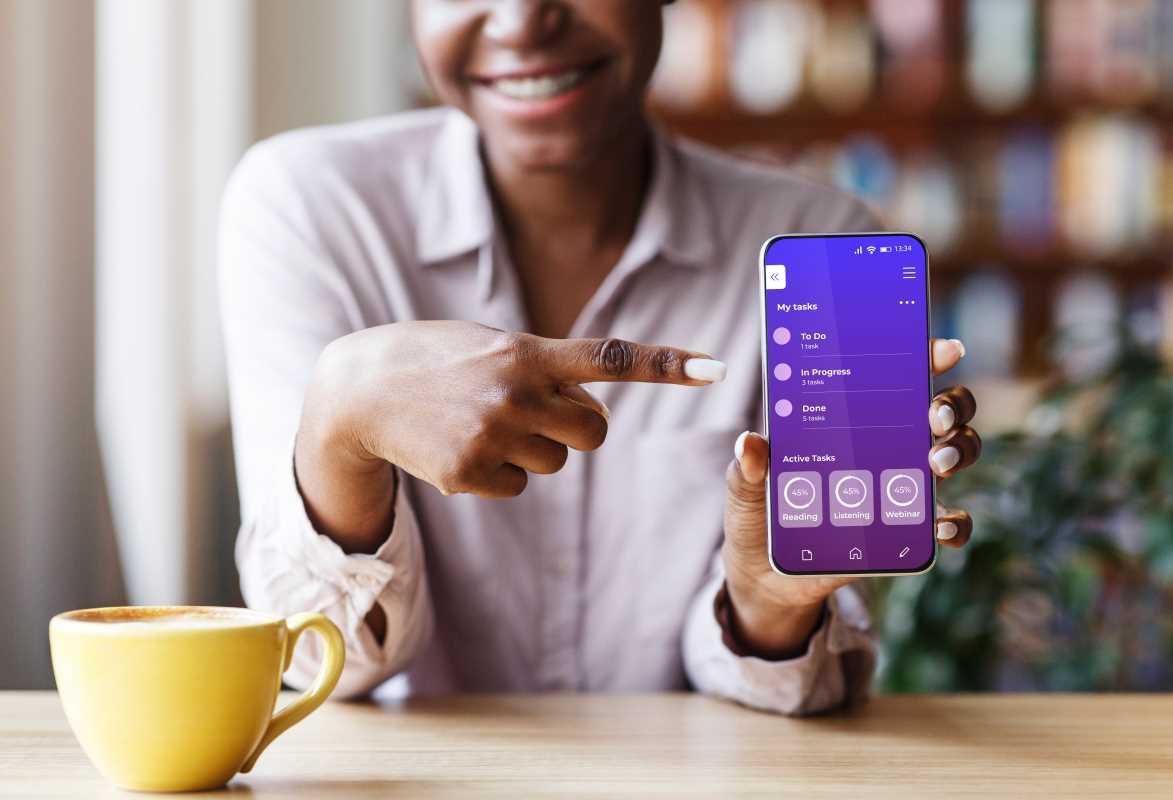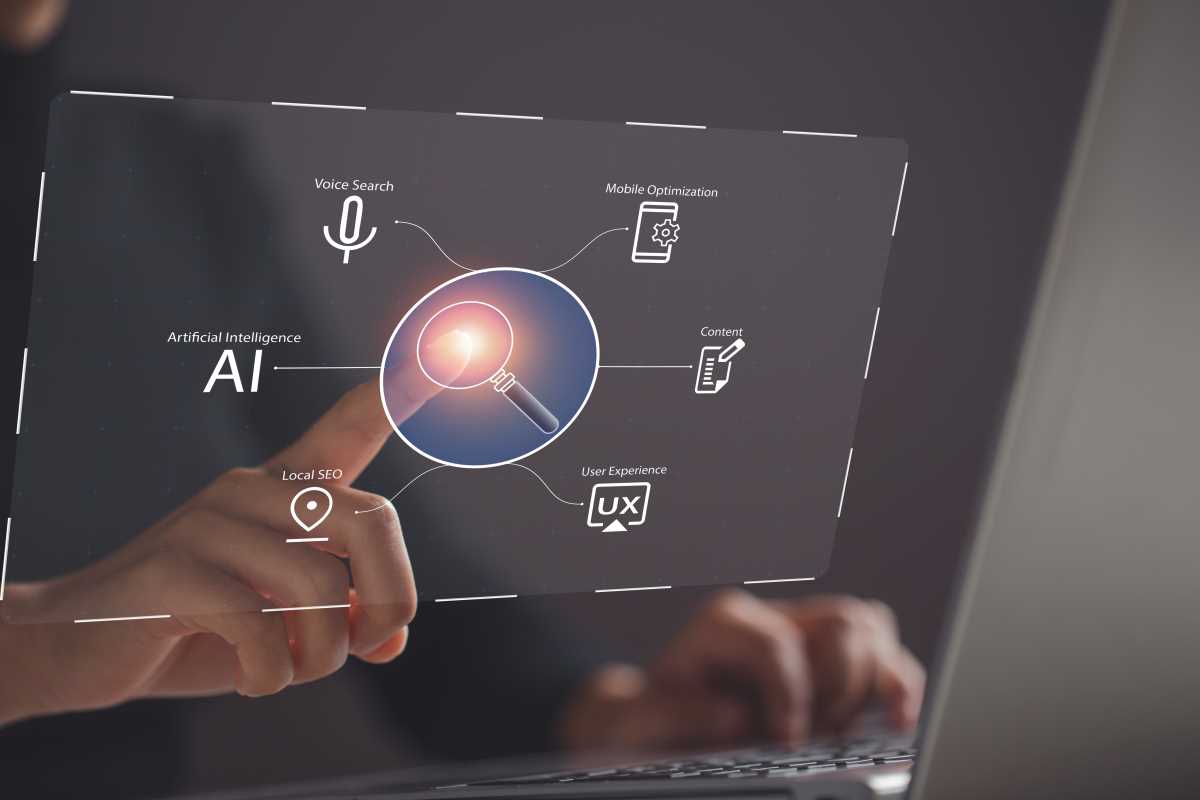Discovering fresh approaches to streamline work can become an engaging puzzle when each app has its own unique role to play. By trying out various tools that complement each other, you can transform the way you handle tasks. In this conversation, we delve into the benefits of clever app integrations, which can untangle the chaos and maintain a smooth workflow. These integrations ensure that tasks are clear-cut and responsibilities don't overlap, allowing you to focus on what truly matters. This seamless harmony between your digital tools not only enhances productivity but also makes your day-to-day operations more enjoyable.
We talk about putting together apps that easily share information. This makes it simple to track updates and reduce extra steps that slow things down. With clear examples and easy tips, you can start merging your favorite systems into one smooth flow.
Managing Task Overlap in Distributed Teams
Many people face issues related to task overlap when managing work across different locations. Often, unclear roles and overlapping access to information result in duplicated work. This not only confuses schedules but also wastes the time available for important projects. Addressing these pain points early can lead to smoother performance and better collaboration.
When teams work apart, it is easy to miss who is responsible for what. A clear workflow reduces redundant efforts and boosts accountability. It becomes necessary to adopt new strategies that highlight responsibilities and use visual cues to track progress in various phases of a project.
How App Integrations Can Solve Common Challenges
Bringing together the right tools can clear up many workflow issues. Combining systems helps everyone track projects and updates effectively. When work moves from one app to another seamlessly, teams can respond faster and focus more on strategic tasks than on chasing missing details.
The integration of different systems can solve several regular problems. Consider the following list of typical workflow issues and how integrations clear them up:
- Confusing project updates: Automatically sharing changes between apps keeps everyone on the same page.
- Overlapping responsibilities: Syncing team roles and tasks between scheduling and task management apps reduces redundancy.
- Missed deadlines: Integrated calendars and reminders ensure that no important date slips by.
- Manual entry errors: Automated data transfer prevents mistakes that occur when information is entered more than once.
Top App Integration Strategies for Streamlined Workflows
Organizing work with linked tools works best when you choose strategies with clear steps. Aligning your systems and actions keeps tasks on track and connected. Planning ahead helps you save time and avoid common disruptions in your project planning.
Consider these key tactics many teams use to connect their digital environments:
- Identify essential tasks: Start by defining which tasks need close coordination between tools so that you can pin down overlap issues.
- Map out your workflow: Sketch a plan showing how information flows from one app to another, ensuring each step is purposeful.
- Select compatible apps: Check that the chosen software communicates well with each other to reduce complexity and keep all data intact.
- Test and adjust regularly: Monitor how well the integration works and tweak settings to meet changing project needs.
- Train team members: Teach everyone how the apps connect and share real examples for smooth usage and minimal confusion.
Choosing the Right Tools for Your Team
Selecting the right app integration tools can make the difference between a streamlined, efficient workflow and a system that slows everyone down. Integration tools allow your team’s software to "talk" to each other, eliminating silos and enhancing collaboration. To find the best fit, it’s important to focus on features that seamlessly blend with your team’s existing workflows while providing flexibility for growth.
1. Zapier
Zapier is one of the most well-known automation and integration platforms designed to connect hundreds of apps across different categories. It uses "Zaps" (automated workflows) to handle repetitive tasks without requiring technical know-how.
Key Features:
- Connects over 5,000 apps, including popular ones like Slack, Google Workspace, and Trello.
- Automates actions across apps triggered by specific events (e.g., saving email attachments to Google Drive).
- Provides pre-built templates for common workflows like syncing project updates between tools.
Use Cases:
- Automatically add new CRM contacts to a mailing list in Mailchimp.
- Send Slack notifications when key documents are updated in Dropbox.
Zapier helps keep your team synchronized, shaving off tedious manual work and freeing time for value-driven tasks.
2. Microsoft Power Automate
For teams already using Microsoft 365, Power Automate is a no-brainer. It enables users to create automated processes within the Microsoft ecosystem and integrates smoothly with third-party apps.
Key Features:
- Extensive compatibility with Microsoft apps like Teams, SharePoint, and Dynamics 365.
- Custom workflows, even for non-tech-savvy users, through a simple drag-and-drop interface.
- Supports advanced functions like AI-based data extraction from documents.
Use Cases:
- Automate approvals by turning emails into actionable tasks in Microsoft Teams.
- Sync customer inquiries from Outlook into a project management system like Jira.
With its focus on enterprise-level capabilities, Power Automate boosts productivity for teams working in and beyond Microsoft environments.
3. Integrately
Integrately offers a simpler and more affordable alternative to complex automation platforms. It’s perfect for small teams looking for quick, fuss-free integrations.
Key Features:
- Supports one-click setup for thousands of app connections.
- Preloaded with logic-based automations that require minimal configuration.
- Affordable pricing plans compared to competitors.
Use Cases:
- Sync a Notion database with Google Calendar to streamline task planning.
- Create Trello cards from new form submissions in Typeform.
Its straightforward interface and cost-effectiveness make Integrately an appealing choice for smaller teams or startups.
4. Make (formerly known as Integromat)
Make provides robust tools for building complex workflows while offering flexibility for more technical customizations.
Key Features:
- Visual flow editor for creating intricate, multi-step automations.
- Advanced filters and operations for conditional workflows.
- Integrates with over 1,500 apps, including Salesforce, HubSpot, and Airtable.
Use Cases:
- Automatically update project management boards when inventory tools register new orders.
- Sync data between different CRMs or analytics platforms for cleaner reporting.
For tech-savvy teams or organizations managing complex data flows, Make offers unmatched customization and scalability.
5. Slack App Integrations
For collaborative teams, Slack isn’t just a messaging platform. Its integration ecosystem makes it a productivity powerhouse.
Key Features:
- Direct connections to tools like Google Drive, Zoom, and Jira for seamless workflows.
- Workflow Builder for automated notifications, approvals, and reports.
- Over 2,000 integrations available in the Slack App Directory.
Use Cases:
- Automatically post key updates from a Trello board into project-specific Slack channels.
- Use Slack commands to trigger Zoom meetings or pull files from Google Drive instantly.
Slack integrations reduce friction in day-to-day communication and foster faster collaboration without the need to leave the platform.
6. IFTTT (If This Then That)
IFTTT is an excellent choice for individuals or smaller teams looking for lightweight, highly customizable solutions to enhance productivity.
Key Features:
- Focuses on simple “if this, then that” rules to trigger actions.
- Compatible with both professional apps (e.g., Airtable) and consumer tools (e.g., smart home devices).
- Pre-made Applets for common use cases.
Use Cases:
- Automatically add flagged emails to a to-do list in Todoist.
- Save Instagram marketing posts directly to a OneDrive folder.
For teams exploring affordable, user-friendly integrations, IFTTT is a flexible option.
7. Salesforce AppExchange
Salesforce AppExchange houses a wide variety of apps designed to integrate with Salesforce CRM, helping teams supercharge their customer relationship management efforts.
Key Features:
- Industry-specific solutions for sales, marketing, and analytics.
- Compatibility with apps like Mailchimp, DocuSign, and Tableau.
- AI-enhanced tools that provide precision insights for lead tracking and conversions.
Use Cases:
- Sync leads captured through a web form to your Salesforce database automatically.
- Integrate DocuSign for frictionless document approvals.
Salesforce AppExchange empowers sales-focused teams by streamlining and automating customer engagement processes.
Quick Tips for Getting Started with Integrations
The first step is to start small and then build upon early successes. Gradually merging systems helps you see improvements before going all in. This approach allows you to build confidence and identify potential issues early on.
- Begin with one or two core apps and enable them to communicate with each other.
- Set clear goals for what you want to change in your workflow.
- Keep instructions simple to avoid confusion among team members.
- Review your progress weekly to adjust settings if needed.
- Create a short guide that preserves the flow between systems.
Linked solutions keep work efficient and organized. They make it easier to monitor tasks and support smooth project management.
 (Image via
(Image via