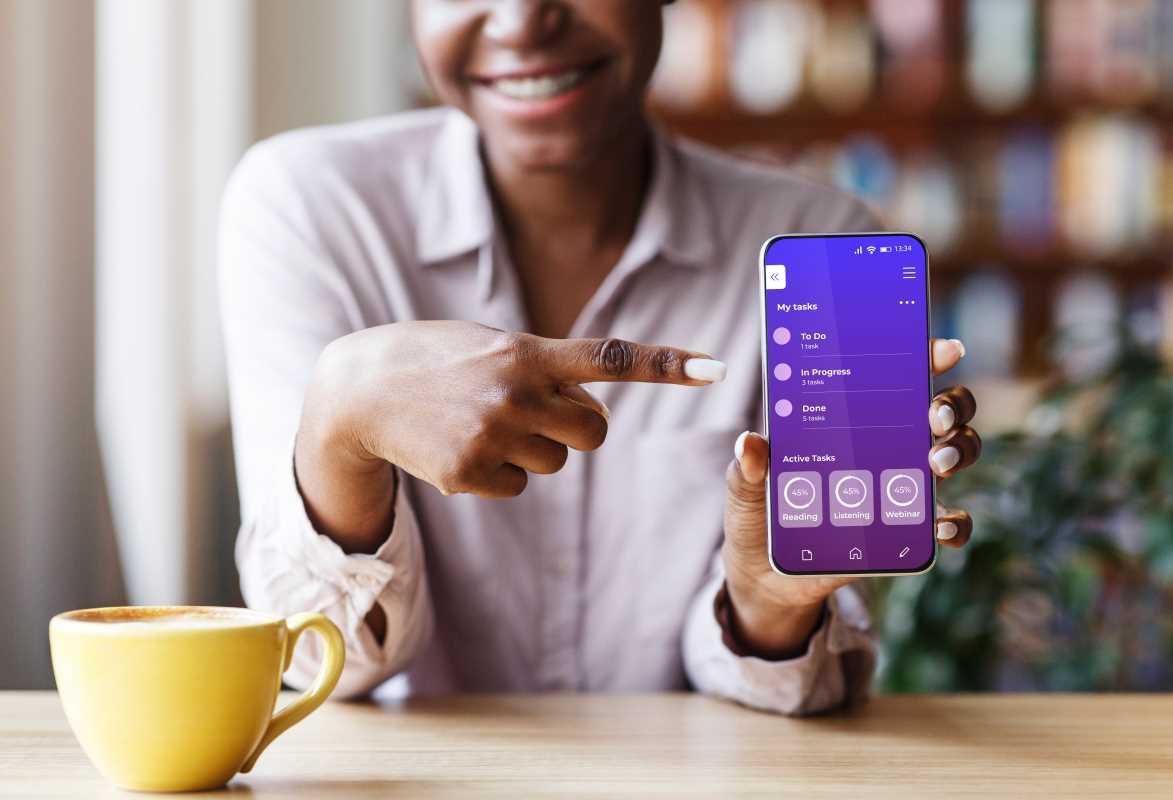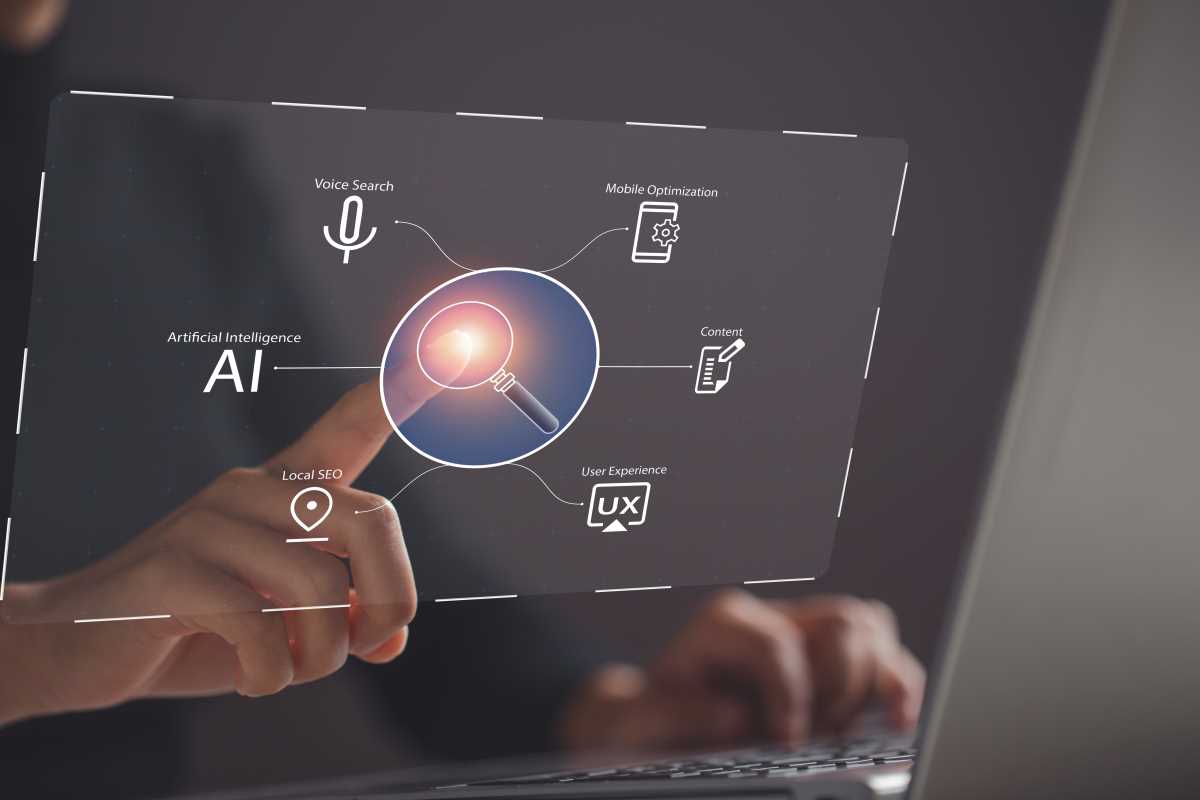Arranging your workspace for comfort and efficiency helps you stay focused and feel better throughout the workday. Smart sensor technology lets you fine-tune your desk setup, making it easier to match your environment and your body’s needs. With just a few adjustments, you can position your chair, monitor, and other essentials to suit you perfectly. This guide takes you through simple, hands-on steps for upgrading your desk layout, so you can enjoy a workspace that supports your productivity and keeps you comfortable during long hours at your desk.
Comfort and efficiency matter when working on your projects, whether you spend long hours sitting or frequently change positions. Modern sensor tools help you catch bad habits early and keep your desk environment in check, ensuring you stay comfortable throughout the day.
Ergonomics principles for desk setups
Getting your desk setup just the way you need it depends on some basic ergonomic principles that work for anyone. The right configuration helps reduce strain and increases focus, making work less tiring. Following these points allows you to design a space that supports your body naturally.
Consider these key elements for a good ergonomic setup:
- Desk height: Your desk should align with your arms when you type so shoulders remain relaxed.
- Chair support: A chair with proper back support keeps your spine in a good position during long hours.
- Monitor position: Ensure your screen sits at eye level to avoid neck bending and reduce strain.
- Lighting: Balanced lighting helps reduce eye fatigue while preventing glare and shadows across your workstation.
How smart sensor technology works
Smart sensor technology involves devices that gather real-time data about your surroundings. These sensors help you monitor factors like lighting, temperature, and posture, making sure everything stays in balance as you work.
Some typical sensors that can improve desk ergonomics include:
- Motion sensors that track body movement to remind you when to adjust your posture.
- Ambient light sensors that detect changes in brightness, helping you adjust your environmental settings.
- Temperature sensors that keep tabs on the room's climate for optimal comfort.
- Pressure sensors embedded in seating that gauge how evenly you're distributing your weight.
Advantages of adding smart sensors to your workspace
Integrating sensor technology into your setup does more than just monitor your space; it helps you make quick adjustments to avoid discomfort during extended work periods. By keeping everything in check, these sensors act like small helpers that let you focus on your main tasks.
The benefits of using smart sensor integrations include:
- Posture reminders that alert you when it's time to sit up or stretch.
- Environmental monitoring that measures room conditions and signals when adjustments are needed.
- Real-time feedback to show you exactly how changes in the setup affect your comfort level.
- Simple control interfaces that let you fine-tune your workspace with minimal fuss.
How to improve your desk layout step by step
Begin by assessing your current workspace and noting the areas where you feel the most discomfort. This guide provides clear steps to add smart sensor tools that remind you to adjust your setup as needed. You might start with simple adjustments like aligning your monitor or choosing a better chair and then add sensors that help monitor your posture and room conditions.
Follow these steps to improve your desk layout with sensor technology:
- Select a sensor system that meets your needs. Many modern devices are easy to install and can work with your existing setup.
- Place sensors at key points. Mount one near your monitor to track head position and another on your chair to check seating posture.
- Connect sensors to a central hub or application that offers live feedback. You can monitor your progress through an app that displays data in real time.
- Test your new system by adjusting your seating position and desk height. Watch for notifications that tell you when to re-adjust your setup.
- Review the data during your workday. Use it to refine your positions and develop habits that reduce strain.
- Adjust sensor placement if your workflow changes. Regular updates and minor tweaks can ensure long-term comfort.
Common mistakes to avoid
Even with the best tools, small mistakes can disrupt your comfort. Recognizing what to avoid helps you save time and maintain a workspace that truly benefits your daily routine. Do not change your setup too often or ignore the data your sensors give you.
Here are some common pitfalls to watch out for:
- Overloading your workspace with too many devices that might cause clutter and conflicting signals.
- Failing to calibrate your sensors properly, which can lead to inaccurate feedback.
- Ignoring the recommendations from your sensor readings, making the system less effective.
- Placing sensors in the wrong spots so they do not capture the necessary data, leading to frustration rather than comfort.
Regularly reviewing your setup helps you catch issues early and improve your space for lasting comfort and productivity. Making small adjustments shows that even minor changes can have a big impact.
Customize your workspace for greater comfort and efficiency. Each change helps you enjoy a more relaxed workday.
 (Image via
(Image via